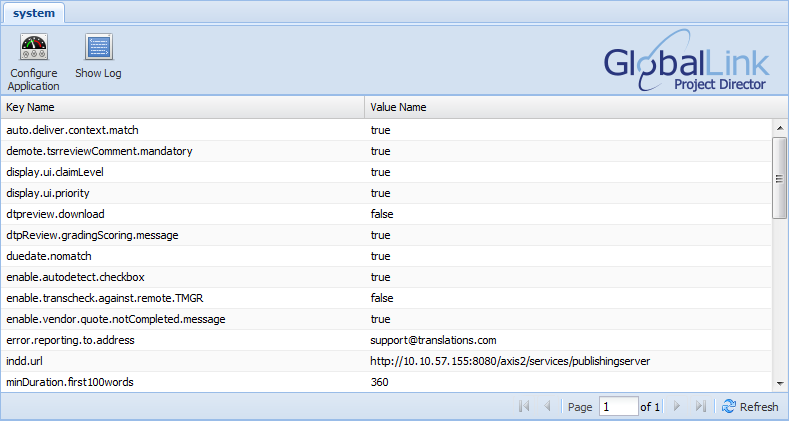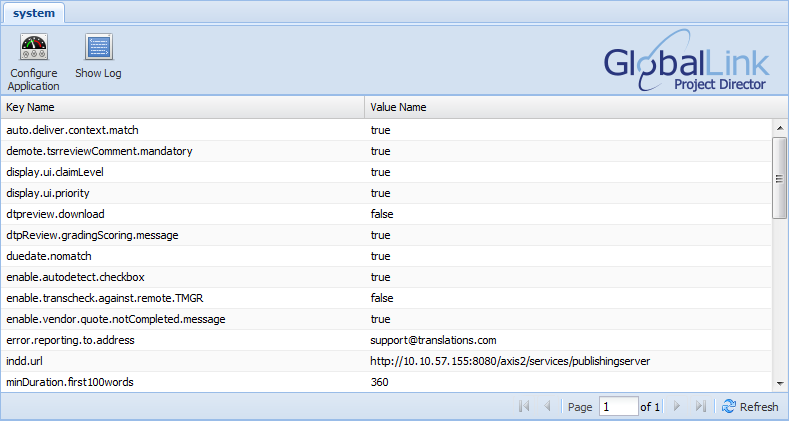auto.deliver.context.match
|
Automatically deliver a file if fully context matched. Default value set to true.
|
demote.tsrreviewComment.mandatory
|
Comment on demotion to previuos phase is mandatory. Default value set to true.
|
display.ui.claimLevel
|
Toggles the appearance of the Claim Level drop-down list on the Manual Submission Wizard dialog box. Default value set to true.
|
display.ui.priority
|
Toggles the appearance of the Priority drop-down list on the Manual Submission Wizard dialog box. Default value set to true.
|
dtpreview.download
|
Allows download of native files during DTP Review instead of PDF files. Default value set to false.
|
dtpReview.gradingScoring.message
|
Displays a message when adding a grade and score to a file. This applies to DTP Review steps only. Default value set to true.
|
duedate.nomatch
|
Toggle between no match word count and total word count for due date calculations using language models. Default value set to true.
|
enable.autodetect.checkbox
|
Toggles autodetect check box . Default value set to true.
|
enable.trancheck.against.remote.TMGR
|
Enable Transcheck against remote Term Manager. Default value set to false.
|
enable.vendor.quote.notCompleted.message
|
Toggles warning to user that not all vendor quotes have been entered. Default value set to true.
|
error.reporting.to.address
|
Error reporting email address.
|
indd.url
|
URL for InDesign Server instance.
|
minDuration.first100words
|
The first 100 words is a Business Wire feature. Default value set to 360 minutes.
|
organizationContentMonitor.password
|
Password for file system content monitor.
|
organizationContentMonitor.username
|
Username for file system content monitor.
|
phases.order
|
Controls the order of tabs on the dashboard.
|
preliminary.deliverable.prefix
|
Filenames of submission files downloaded before the submission is completed and final deliverables are ready, are prepended with PRELIM_. For example, PRELIM__<source_filename>.<ext>. The default value PRELIM_ can be customized.
|
selectvendors.warning
|
Toggles the appearance of a warning message if a submission is started without Vendors being selected for all phases. Default value set to false.
|
serverAddress
|
Project Director server address. This is linked to the email template. Any update to the server address will automatically update the email notifications.
|
skip.upload.filenames.regex
|
Files to ignore in .zip files. For example, thumbs.db.
|
submission.maxDocumentsBeforeNewSubmission
|
Web Services submission throttle based on number of documents submitted.
|
submission.maxTimeBeforeNewSubmission
|
Web Services submission throttle based on a fixed interval.
|
submission.reanalyseOnStart
|
When set to true, submissions with the status On Hold are analyzed again when the submission is started. Default value set to false.
|
support.email.address
|
Support email alias for the Project Director instance. This is linked to the email template. Any update to the server address will automatically update the email notifications.
|
tmgr.type
|
Type of terminology connection used with Term Manager. For example, trmHttpTerminology.
|
transstudio.address
|
TransStudio Online URL. For example, https://pd.translations.com/TSO.
|
transstudio.allow.multi.file
|
When set to true, allows multiple files in a submission to be opened at one time in TransStudio Online and TransStudio Review. Default value set to false.
|
transstudioReview.address
|
TransStudio Review URL. For example, https://pd.translations.com/TSR.
|
tsrreview.nofilechange.warning
|
Displays a warning if user tries to promote a file that does not contain any changes. TSR only. Default value set to true.
|
workflow.phaseName.shortCodes
|
Short code that is included in the file name to identify the workflow phase. Mandatory for TSO/TSR deployments.
|
workflowPhase.tmWorkgroupId.mapping
|
TM Workgroup ID mapping for each workflow phase. A different TM Workgroup ID should be set for each phase to ensure that users committing TUs in TSO are tracked accordingly. The phase name must exactly match that defined in the workflow.
|