Below are descriptions of various components of the GlobalLink Project Director dashboard:
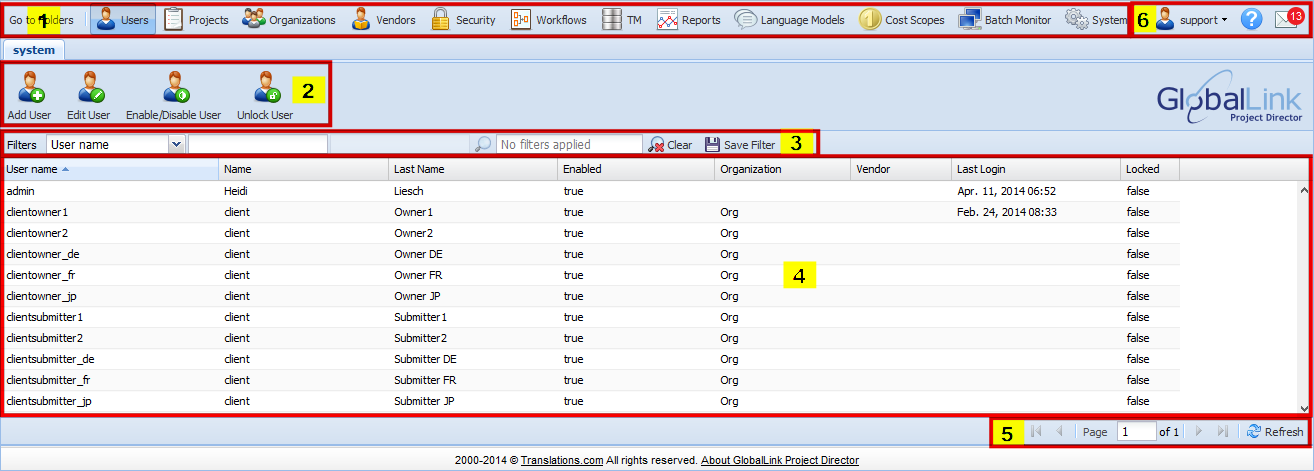
Number |
Use |
to... |
|---|---|---|
 |
Folders |
carry out all administrative tasks, such as manage Users, Projects, Organizations, Vendors, User roles, Workflow definitions, Translation memories, Reports, Language models, Cost Scopes, Batch monitor and System actions. |
 |
System tab |
complete all system tasks, such as managing users, projects, organizations, vendors and so on. |
 |
Filters |
search for the current dashboard contents based on available filter options. For example, the screenshot above displays the filters for the Users page. |
 |
Dashboard view |
view the current dashboard content based on the Admin folder selection on the top menu. For example, in the screenshot above, you can view the existing users of the Project Director instance. You can also sort user details in ascending or descending order, view in column layout or group them. |
 |
Page navigation |
move from one page to another and refresh the dashboard view. |
 |
User options |
view account details and help. Click on the user name to Impersonate other users, view Preferences and logout In the Preferences dialog box you can specify items per page, reload time, current time zone, change password and automatic email notification/bubbles preferences and also customize the display of the action bar buttons. Refer to Impersonating Users and Setting Preferences. |