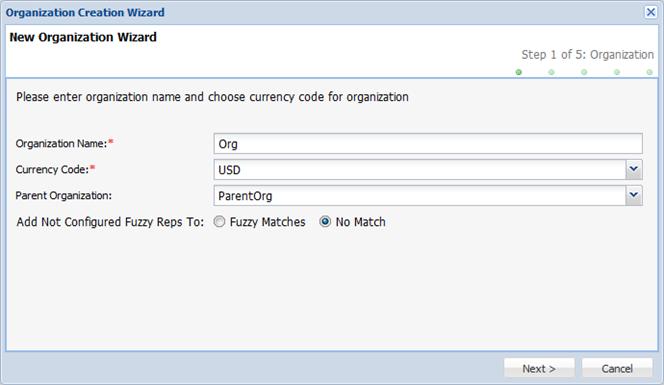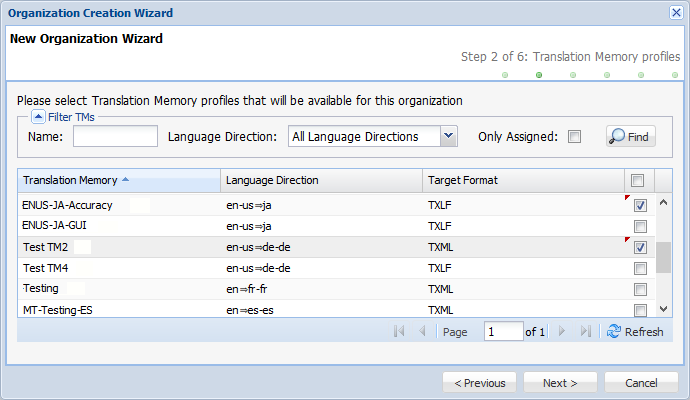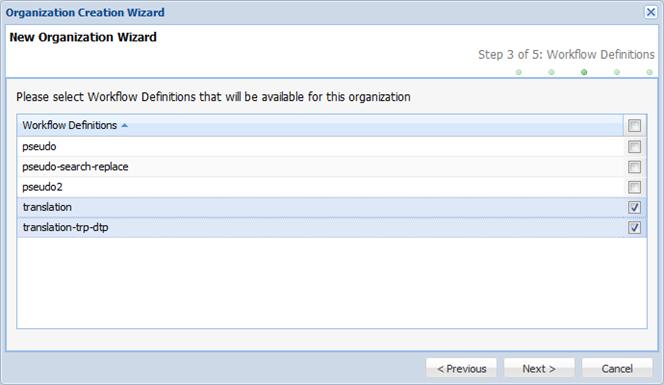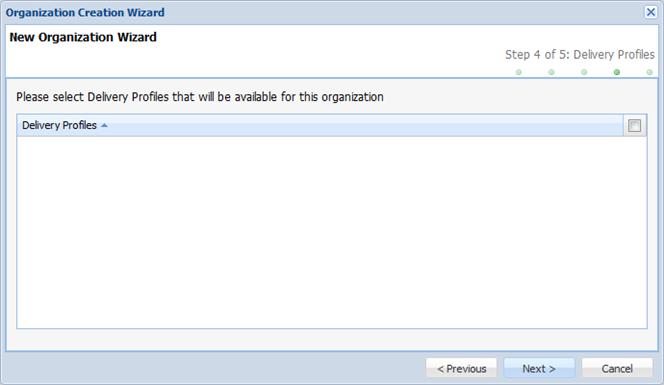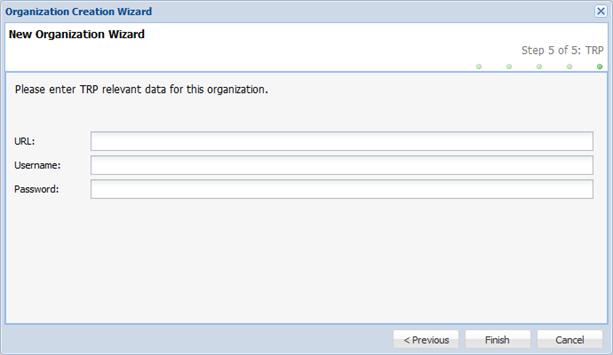- Open the Project Director Administration dashboard and click Organizations folder.
- Click Add Organization.
- Enter the following organization information in the appropriate fields:
- Click Next.
- Filter TMs based on Name, Language Direction and Assigned or Non-Assigned.
- Select the Translation Memory profile(s) for this organization.
- Click Next. Refer to Adding Translation Memory Profiles.
- Select the Workflow Definition(s) for this organization.
- Click Next. Refer to Adding Workflows.
- Select the Delivery profile(s) for this organization. Refer to Managing Delivery Profiles.
- Click Next.
- Enter the TRP URL and Administrator login details. For example, https://tdc.translations.com/TRP/xmlrpc.
- Click Finish.