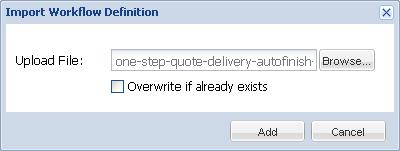You can reuse existing workflows by importing the workflow XML file into Project Director.
To import workflow:
- Open the Project Director Administration dashboard and click Workflows folder.
- Click Import Workflow.
Click Browse and select the Workflow Definition file.
Note: The Workflow Definition file is an XML file that includes the steps for the workflow. This file will be developed by the Engineering team and shared with you offline.
- Check the Overwrite if already exists checkbox to overwrite a workflow with the same name.
- Click Add.