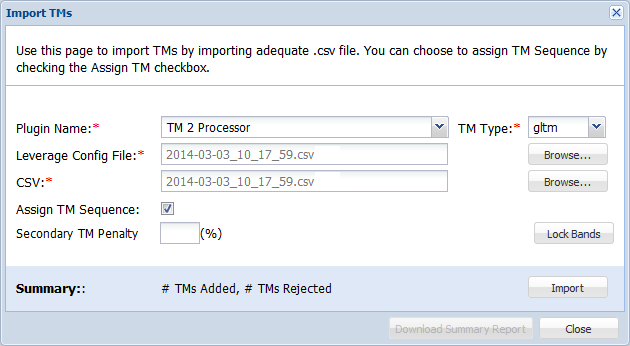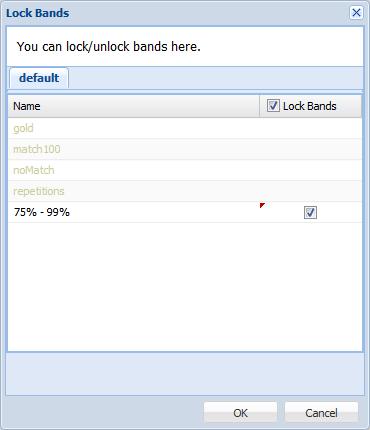- Open the Project Director Administration dashboard and click Translation Memory folder.
- Click Import TMs.
- Select the Plugin Name and TM Type.
- Browse and select the Leverage Config File and CSV for the TM.
- Select Assign TM Sequence to add TM as a TM sequence.
- Enter the Secondary TM Penalty percentage.
- Click Lock Bands to lock the primary TM match bands.
- Click Import.
- Click Download Summary Report to download the Import summary.