- Follow steps 1-3 in the Adding and Editing File Formats section above.
- Click under the Workflow column.
The Workflow drop down list appears.
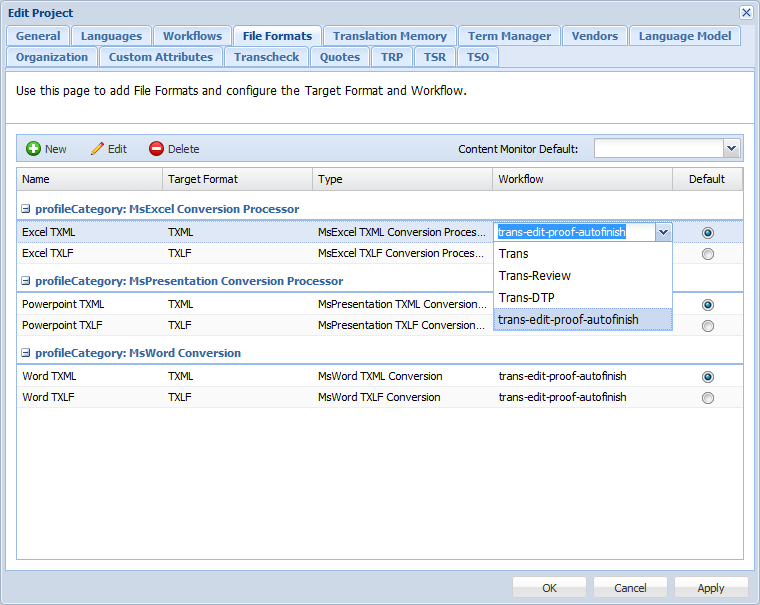

Note: The workflows must be set up in the Workflow Definitions folder. Refer to Managing workflow definitions.
- Select the Workflow from the drop down list.
- Check the Default checkbox to automatically assign the default workflow to the file format while creating Submissions.
- Click Apply if you want to continue editing details in other tabs or click OK.