Project Director can be integrated with GlobalLink Term Manager (TMGR) by including the TMGR connection information in the project. This information will be available to the translation vendor when they download the Localization Kit. It also allows for files sent to TransStudio Online to be analyzed for glossary terms and the translator supplied with their corresponding glossary translations.
To set up TMGR in PD:
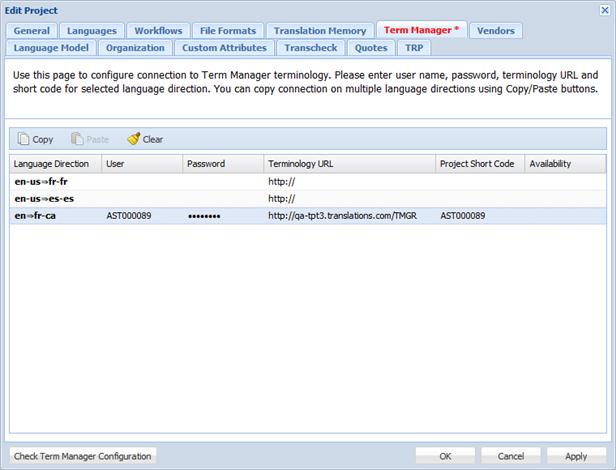
 to check availability of Term Manager.
to check availability of Term Manager.
