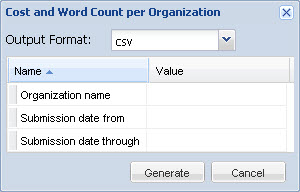- Open the Project Director Administration dashboard and click Reports folder.
- Select a report name from the report list and click Generate.
- Select the Output Format. The report can be downloaded and saved as a CSV, PDF or XLS file.
- Click in the Value field and enter the organization name and the date range for the report.
- Click Generate.