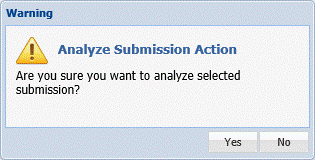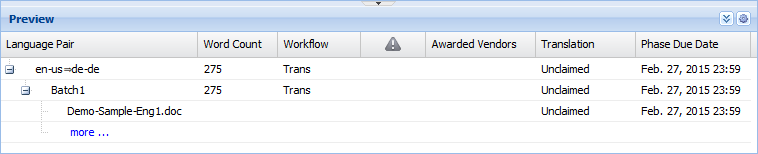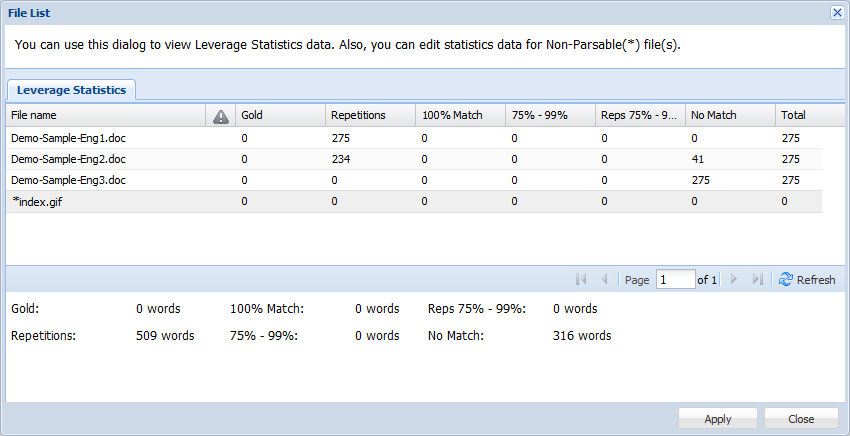- Open the Project Director dashboard (On Hold or Active folder) and select a Submission.
- Click Analyze Submission under the submit tab.
- Click Yes to proceed with analyzing the submission.
- Alternatively, you can click Analyze in the Manual Submission dialog box as shown in the screenshot below.
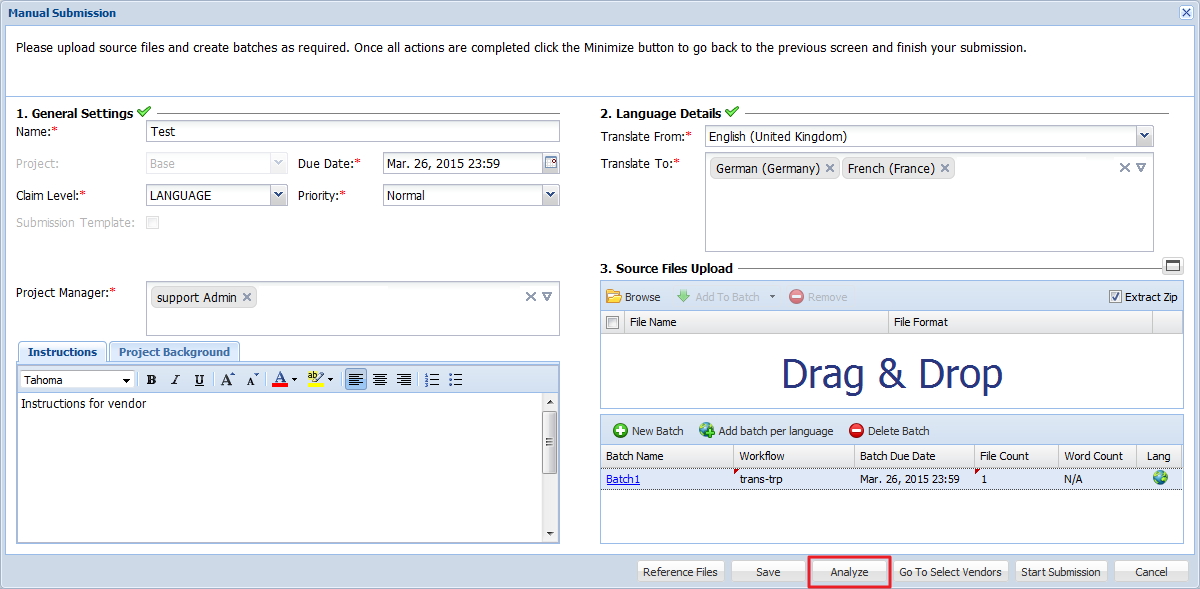
- To view the analysis results, select the submission and click Edit Submission.
The Edit Submission dialog box appears. The Submission Statistics panel displays the TM leverage statistics. To view leverage statistics for more target languages, choose a different language from the Target Language drop-down list.
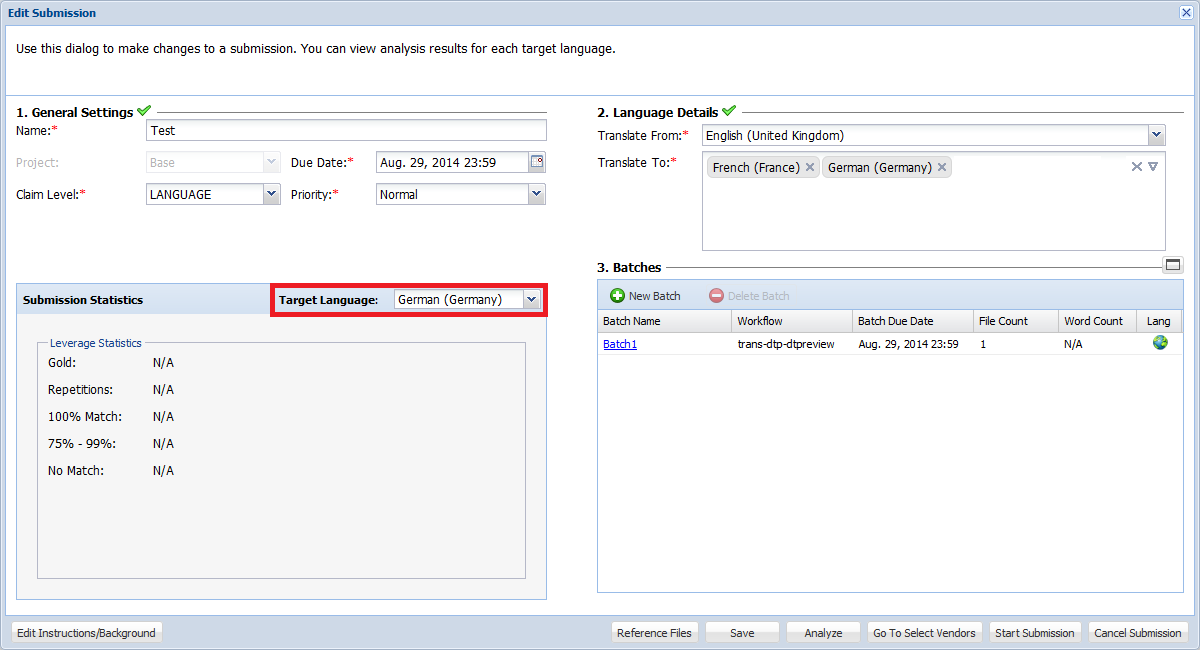

Note: If a translation memory is not configured for a particular language pair, files will be analyzed against a blank memory, with no match and repetition statistics returned.
- Alternatively, on the dashboard select the submission.
- Click (+) next to the language pair to view the different batches.
- Click (+) next to the batch name to view the uploaded files.
- To view the analysis results, under each batch of files, click on more....