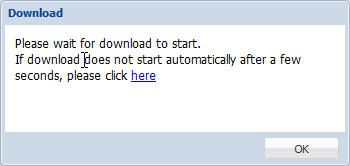- Open the Project Director dashboard (Archived folder) and select a submission.
- Click Download Archive under the manage tab as shown in the screenshot below.
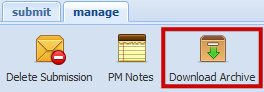
- Download the archived submission ZIP file folder. The ZIP file folder includes the source files, target files, TXML files at different workflow phases, analysis reports and manifest.