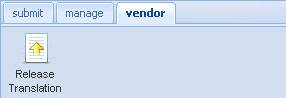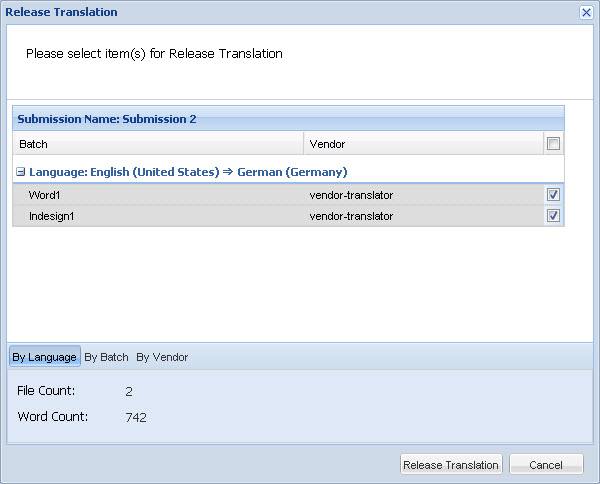- Open the Active folder on the Project Director dashboard and go to the vendor tab as shown in the screenshot below.
- Select the submission from the dashboard and click Release Translation.
- Check the checkbox to select based on Language, Batch, or Vendor.
- Click Release Translation.
The selected submission is released from that vendor.