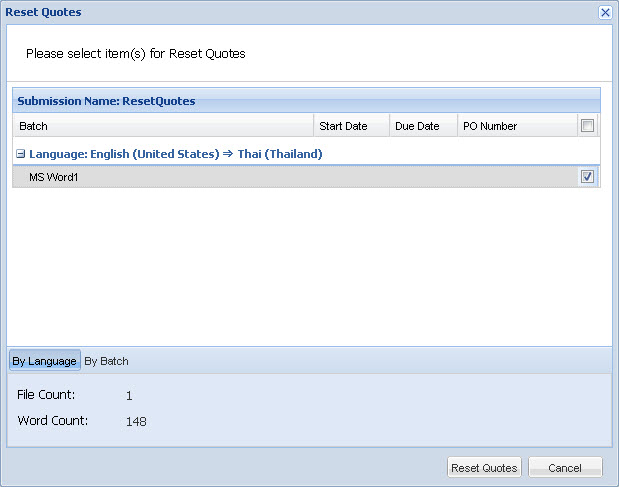You can reset the quotes step for a submission, if you want to request another quote from the configured vendors. The initial vendor can be re-assigned the quote task. The Reset Quotes action button will be enabled only after the quotes are reviewed.
To reset a quote: