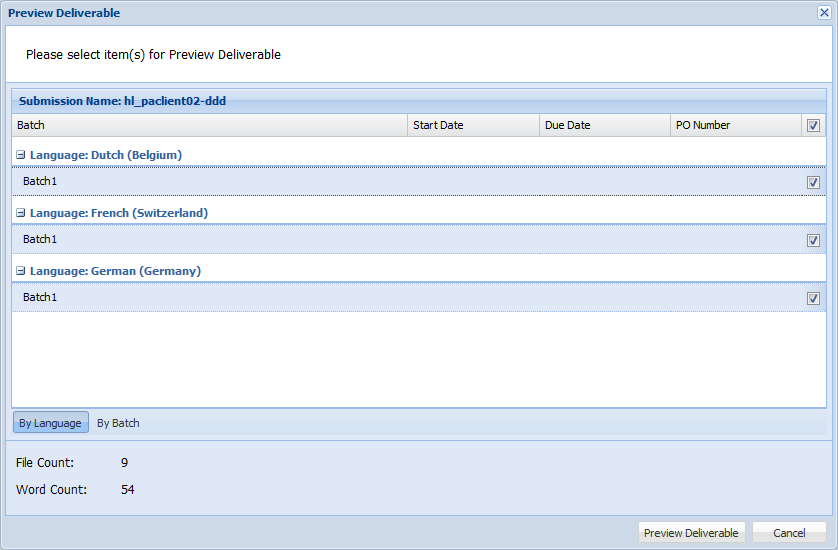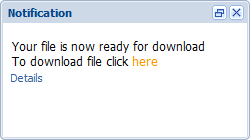- Open the Project Director dashboard (Active folder) and select a submission.
- Click Preview Deliverable under the manage tab as shown in the screenshot below.
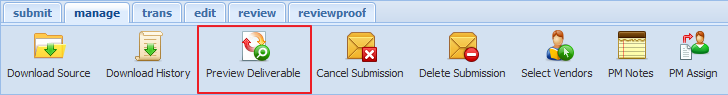
- Click on the checkboxes to select the Languages or Batches you want to download.
- Click Preview Deliverable.
- Click the here link to download the file(s) for preview.
- Click Save and choose a location to place the file(s).