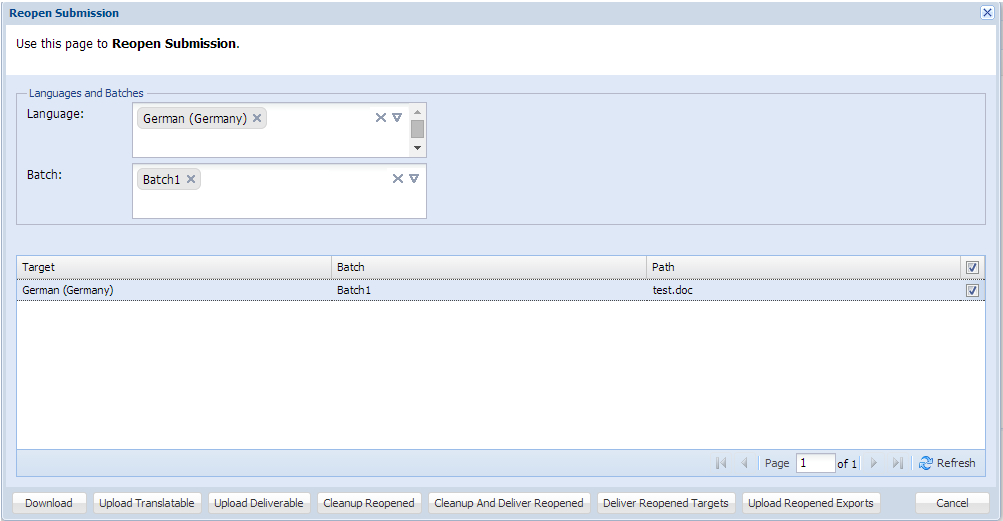You can reopen a completed submission from the Completed folder, if it requires any updates.
To reopen a submission:
- Open the Project Director dashboard and click the Completed folder as shown in the screenshot below.
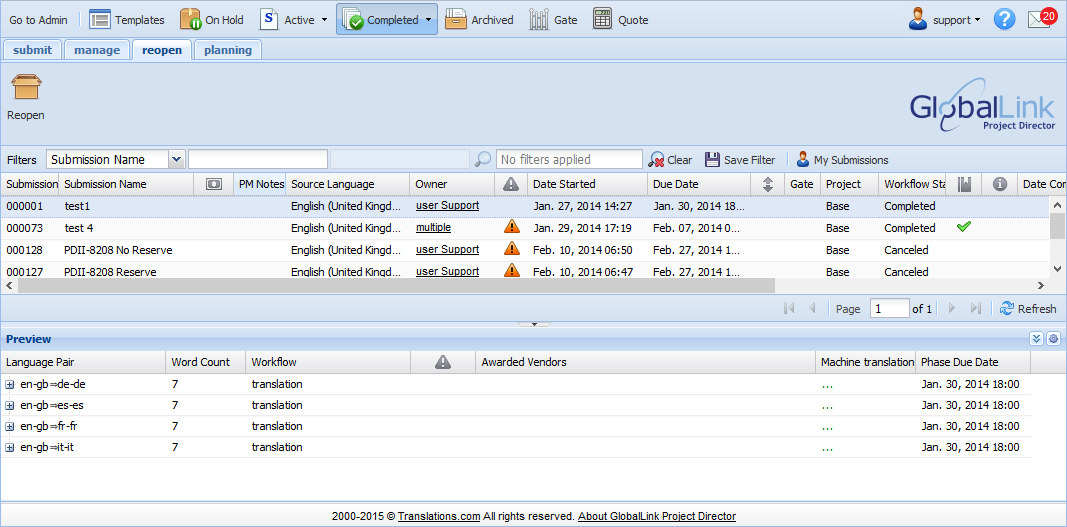
- Select a submission and click Reopen.
- Select the Languages and Batches to be reopened.
- Complete one of the following actions:
To redeliver files after uploading translatable or deliverables:
Option
Description
Updates the TM with changes made in translatable file (TXML). It reopens the cleanup workflow phase.
Reopens cleanup and delivery workflow phases. When this action is performed, it updates the TM and the delivered file is updated with changes made in the translatable file (TXML).
Produces updated deliverable and pusheds it to FTP, if an FTP is set up. If using web services, PD will make the submission available for download. Downloaded deliverables will include the updated deliverable.
This action appears only for submissions which include PDF uploads (for example, DTP step). Using this action the PDF file can be updated and uploaded. The updates will be reflected in the final deliverables.