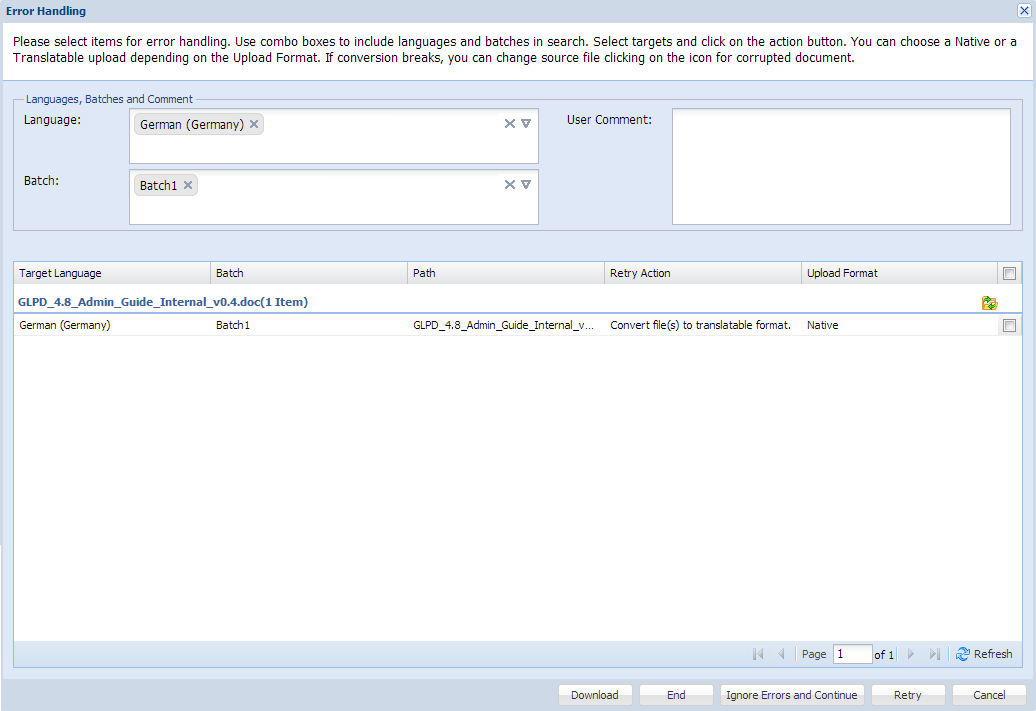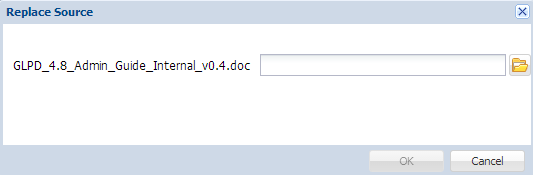- Open the Project Director dashboard (Active folder) and select a submission that has an error.
- Click Error Handling under the manage tab as shown in the screenshot below.

- Select the Languages and the Batches from the drop-down list for error handling.
The corresponding target information appears below.
- Enter User comment about the error and solution, if any.
- Click
 to replace the source files for the corresponding batch.
to replace the source files for the corresponding batch. - Click
 to browse for the source file to replace the existing file.
to browse for the source file to replace the existing file. - Click OK.
- Click Retry to submit the newly uploaded files.