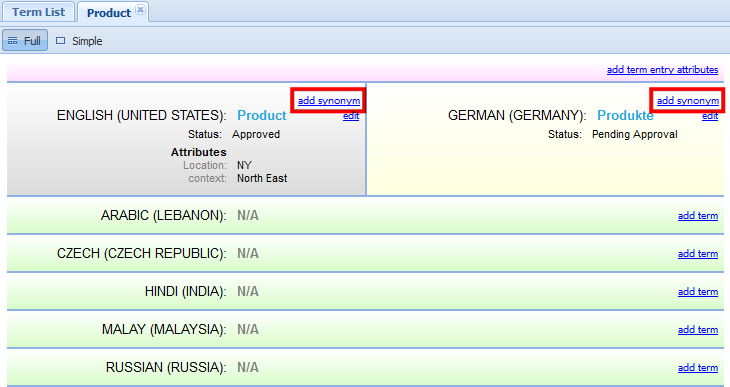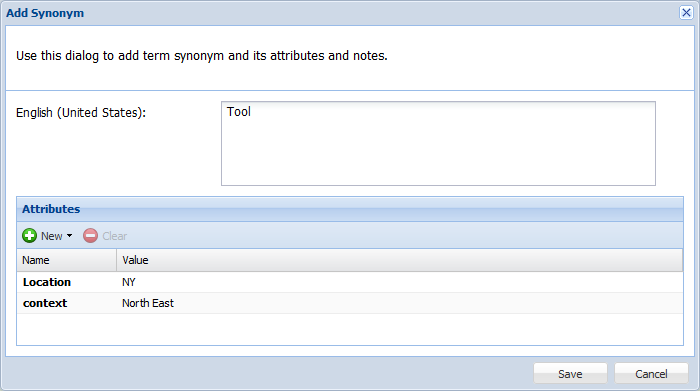Select the term.
The Enter Synonym entry field appears.
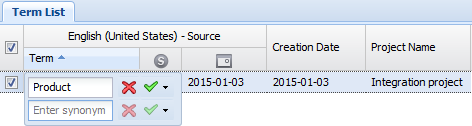
Enter the synonym and
click ![]() to choose a status as shown in the screenshot
below.
to choose a status as shown in the screenshot
below.
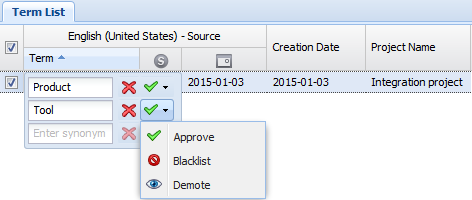
Press Enter
on the keyboard.
The term entry is highlighted in pink as shown in the screenshot below.
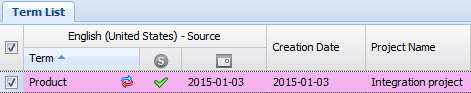
Press Ctrl+S
or click ![]() .
.
The synonym is added to the selected project. Click ![]() to view the synonym.
to view the synonym.
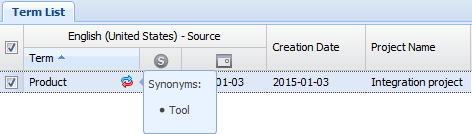
Note: To replace the term with the synonym, click the synonym. |