
https://gl-tptprod1.transperfect.com/PD
PD works in Chrome, Firefox, Internet Explorer and Safari but we recommend that you use Google Chrome as your web browser for the best PD experience.
Bookmark this site and save your username and password somewhere handy, in the below fields for example:
UN:
PW:

View the video below to learn about setting email preferences..
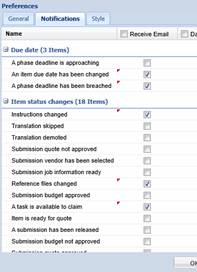
Click on the “Account” button in the top right hand corner > “Preferences” > “Notifications”
Check the following boxes under “Receive Email” notifications:
An item due date has been changed – this will let you know if the PM makes a change to any deadline
A phase deadline has been breached – this will let you know if you have a job claimed that is past due
Instructions changed – this will let you know if the PM makes any updates to the instructions
Reference files changed - this will let you know if the PM makes any updates to the references
A task is available to claim + Submission job information ready – these will notify you of a new job available to claim and will notify you when something you’ve reserved is now ready to work on
A PM budget responded – this will let you know a PM has responded to your budget or deadline change proposal