On the Supervisor dashboard,
click Submissions >
Reassign Submission
as shown in the screenshot below.
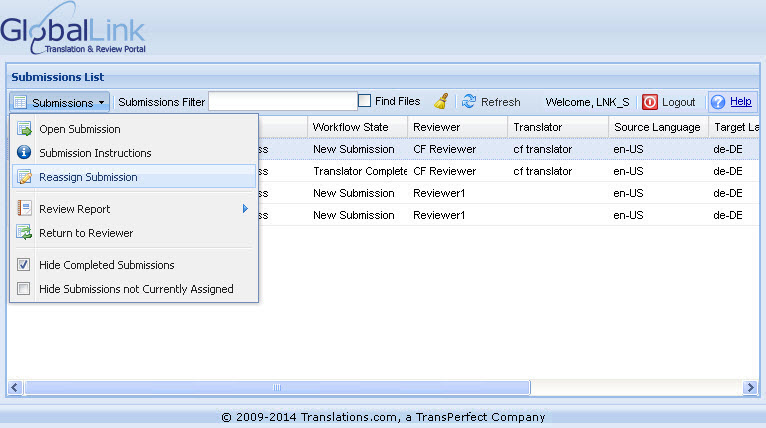
The Reassign Submission dialog box appears.
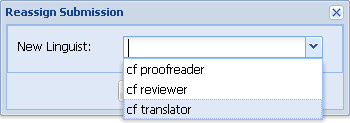
Select a new Reviewer from the drop down list.
Click Reassign
Submission.
The submission is reassigned and an automated email notification is
sent to the new reviewer.