On the Project Manager dashboard,
click a submission from the submission list as shown in the screenshot
below.
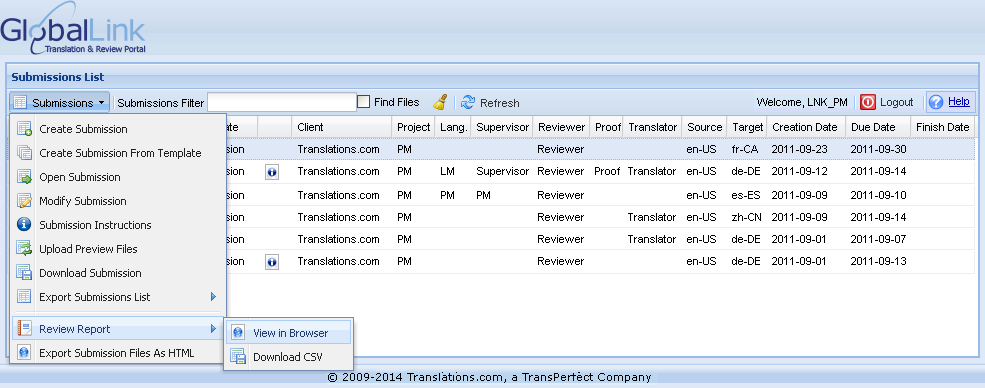
Click Submissions > Review Report. You have two options:
To view the review report in the browser, click View in Browser.
TRP processes the submission and prompts you to Open File. Find below a screenshot of a review report in the browser view.
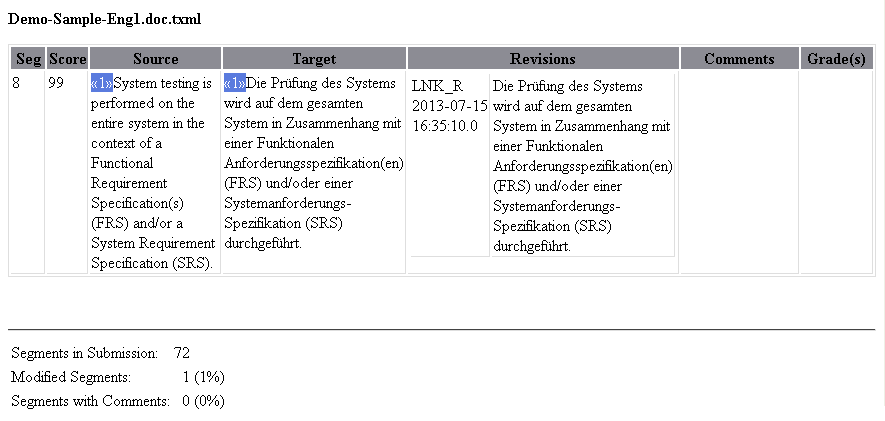
To download the review report as a comma-separated (CSV) file, click Download CSV.
TRP processes the submission and prompts you to Download and save a copy of the submission statistics to your computer. Find below a screenshot of a review report in CSV format.
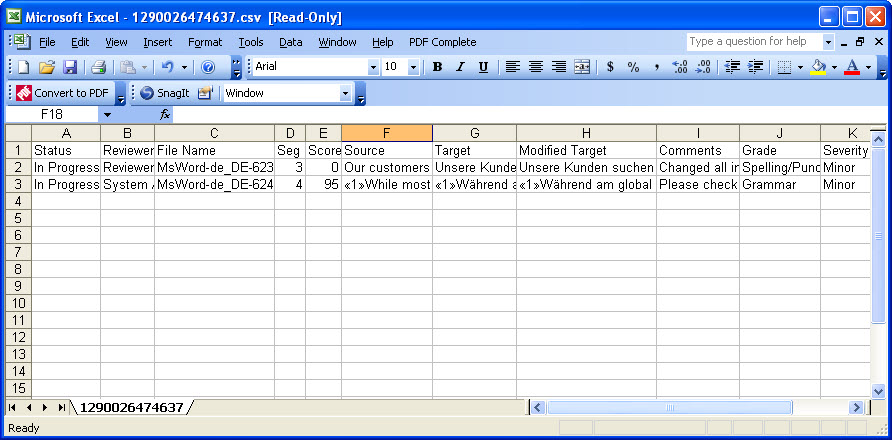 Note:
The review report includes all submission statistics, such as
list of files, review status, reviewer details, source, target
and modified target segments, comments and grading and scoring.
Note:
The review report includes all submission statistics, such as
list of files, review status, reviewer details, source, target
and modified target segments, comments and grading and scoring.