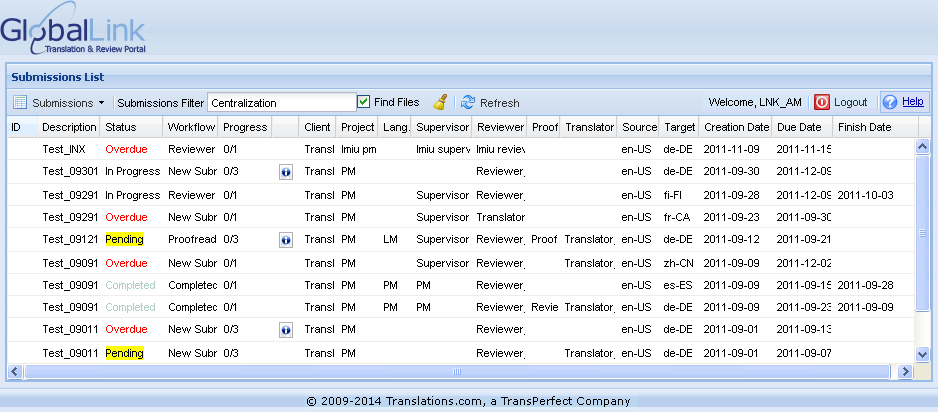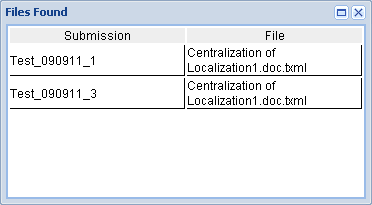Filtering submissions
You can filter submissions based on submission name and find files within
a submission.
Filtering by submission name
To filter submissions based on submission name:
On the Project Manager dashboard,
enter the submission name or part of the submission name in the Submissions
Filter text box.
Press Enter
on you keyboard.
The submissions with the entered text filter appears as shown in the
screenshot below.
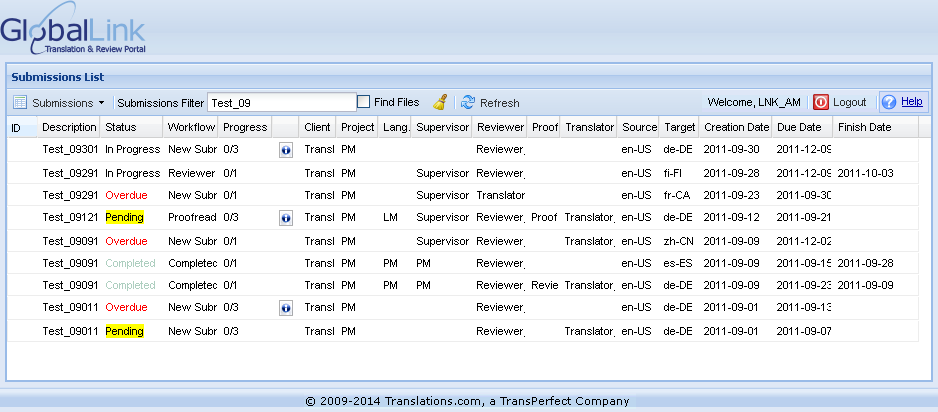
Click  to clear the entered text filter and view all submissions.
to clear the entered text filter and view all submissions.
Finding files in a submission
To find files within a submission:
On the Project Manager dashboard,
select the Find Files
checkbox.
Enter the file name or part
of the file name in the Submissions Filter text box as shown in the
screenshot below.
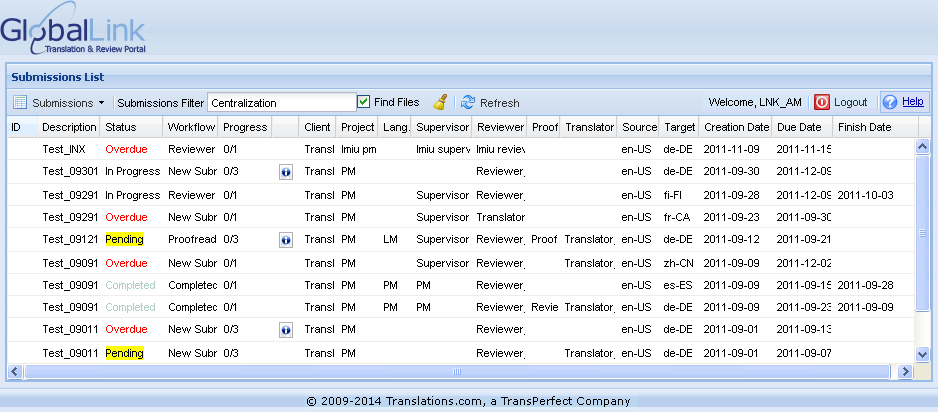
Press Enter
on your keyboard.
The submissions that include files with the entered text filter appear.
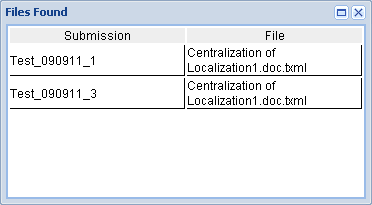
Click  to clear the entered text filter and view all submissions.
to clear the entered text filter and view all submissions.
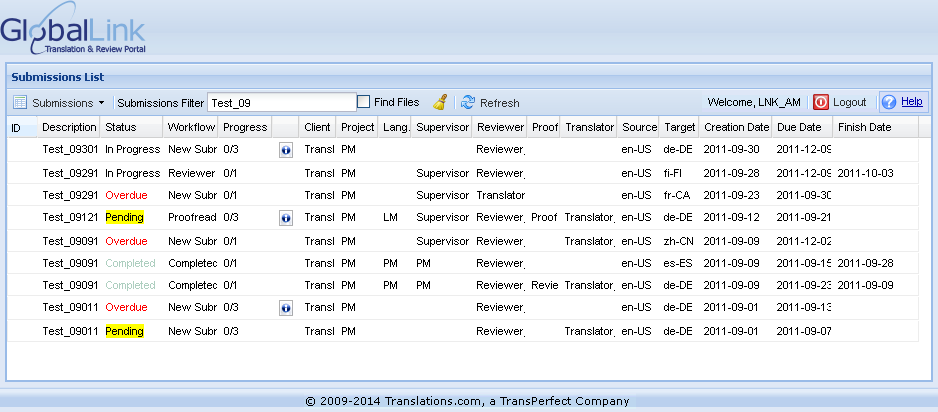
![]() to clear the entered text filter and view all submissions.
to clear the entered text filter and view all submissions.