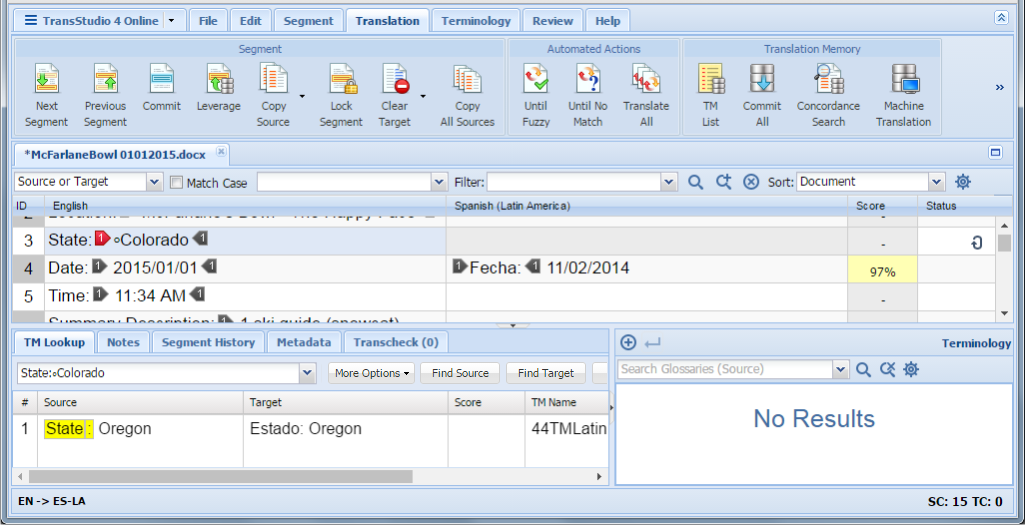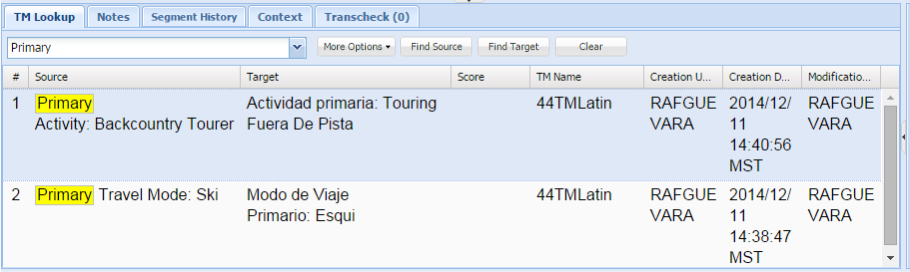- Do one of the following:
Optional: Click More Options to filter the search as shown to the right and described in the following table.
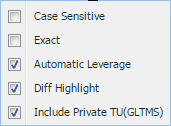
Filter Option
Description
Require that character case match in lookup process.
Require terms with matching words appear in matching order to qualify as a match.
Automatically replace terms that are matched.
Highlight difference between words in the source and the target.
Search also your private translation units.
- Click one of the following: