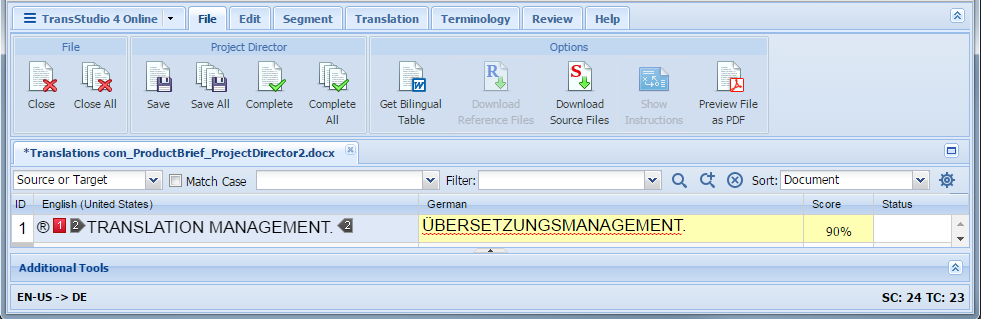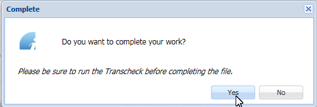After all segments have been translated and all target segments contain content, the file must be completed and returned to PD.
For more information on Transcheck see Using Transcheck.
| Note: All open files can be completed at one time by clicking Complete All. |