Click the Preferences tab
OR
Press F9.
Click Transcheck.
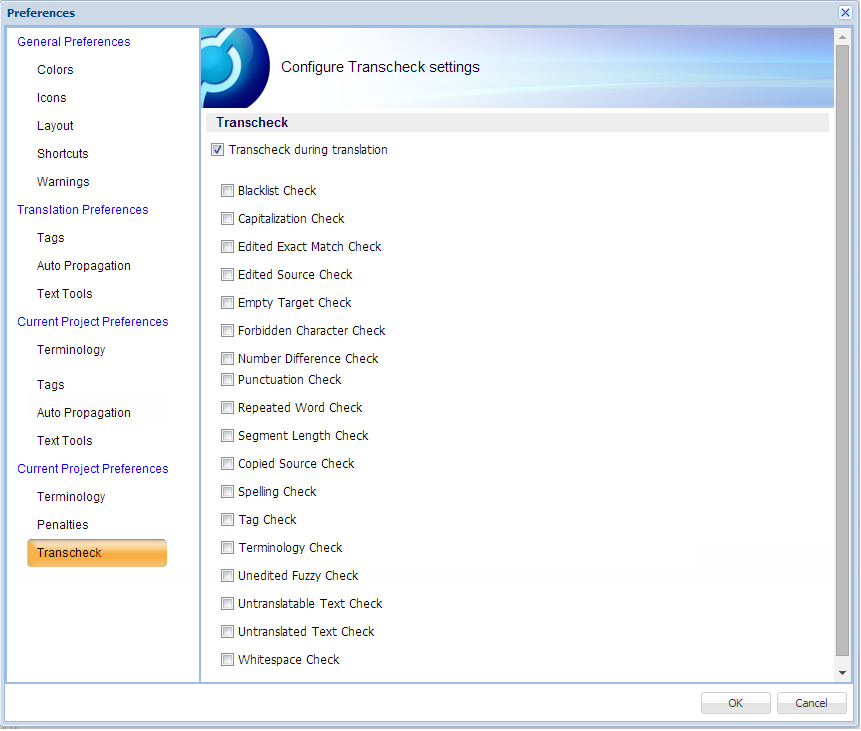
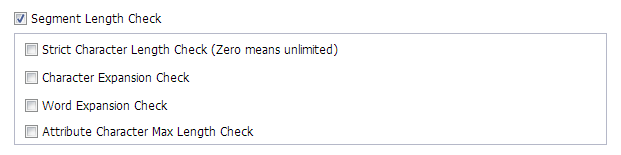
Select |
Description |
Strict Character Length Check |
Check minimum and maximum character length. Click the spin box |
Character Expansion Check |
Check minimum and maximum character expansion, as a percentage. Click the spin box |
Word Expansion Check |
Check minimum and maximum word expansion, as a percentage. Click the spin box |
Attribute Character Max Length Check |
Check attribute text that exceeds the maximum character length set in Project Director. |