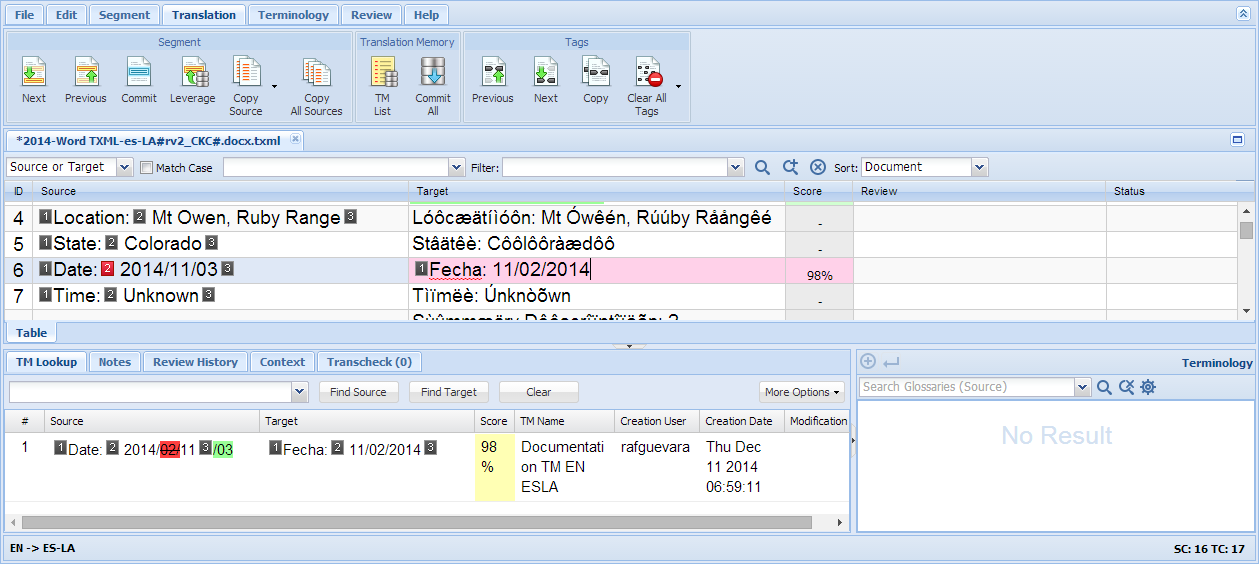Click  or
or  , or press Ctrl+Alt+Left
/ Ctrl+Alt+Right or press Ctrl+Shift+Left
/ Ctrl+Shift+Right.
, or press Ctrl+Alt+Left
/ Ctrl+Alt+Right or press Ctrl+Shift+Left
/ Ctrl+Shift+Right.
The tag is highlighted in red
and selected.
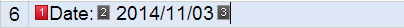
Place the cursor where you want the tag in the target segment.
Click ![]() or press Ctrl+Alt+Down.
or press Ctrl+Alt+Down.
The tag appears in the target segment, and the next tag is highlighted.