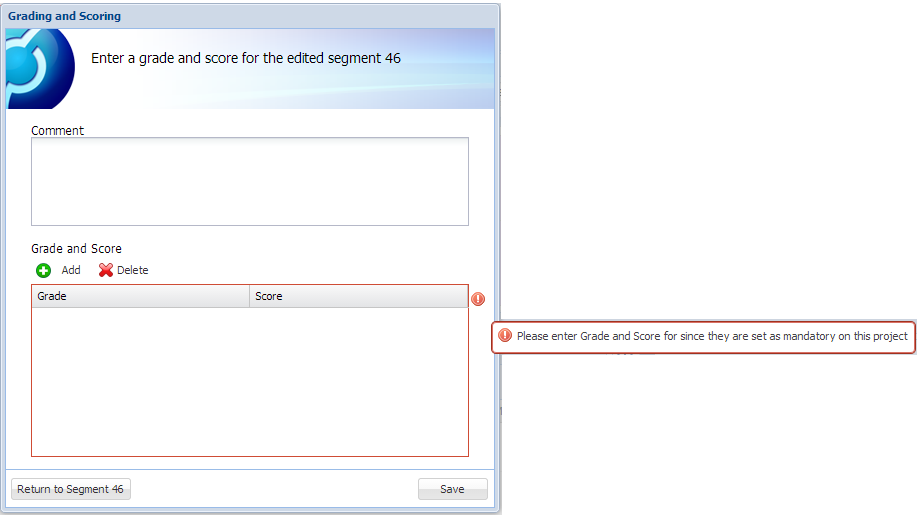Select the segment to be graded and scored.
On the Review
tab, click Grade
& Score.
![]()
OR
Press Alt+Shift+G.
The Grading and Scoring dialog box appears.
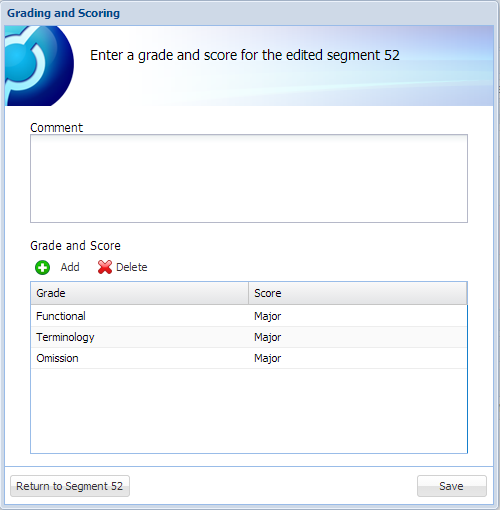
Select the grade and score to be deleted.
Click Delete.
Click Save.
If grading and scoring is mandatory in the project, at least
one grade and score must be retained.
If all grades and scores are deleted, the following message appears: