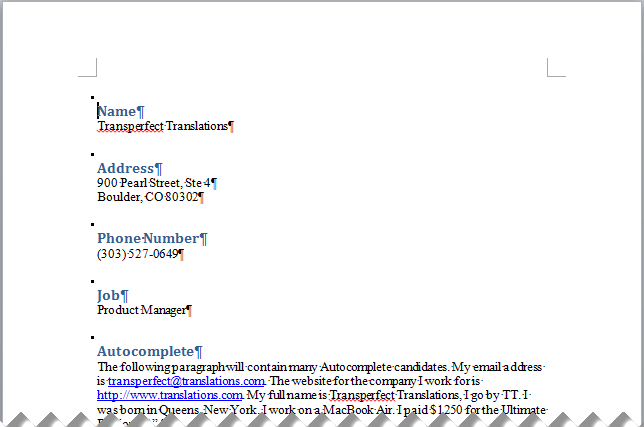On the File
tab, on the Options tab, click
Download Source Files. ![]()
The Download Source Files dialog box appears.
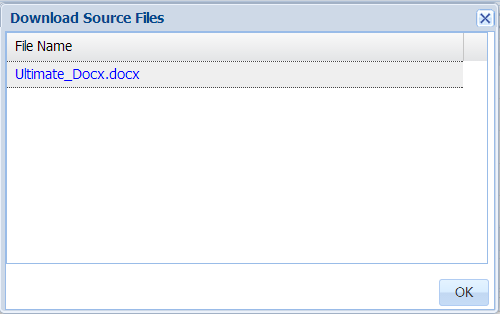
The source files are downloaded to the default downloads folder.
Open the default downloads
folder, locate the file and click to open it.
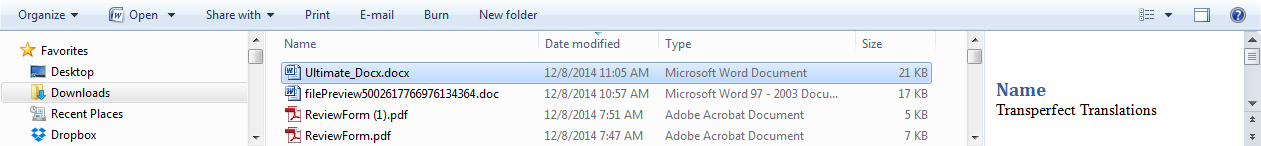
The source file opens, as shown in the example below.