OR
Preferences are set only for the duration of the current submission.
To view and modify the current project preferences:
Click the Edit tab, and on the
Options tab, click Preferences.
![]()
OR
Press F9.
The Preferences appear.
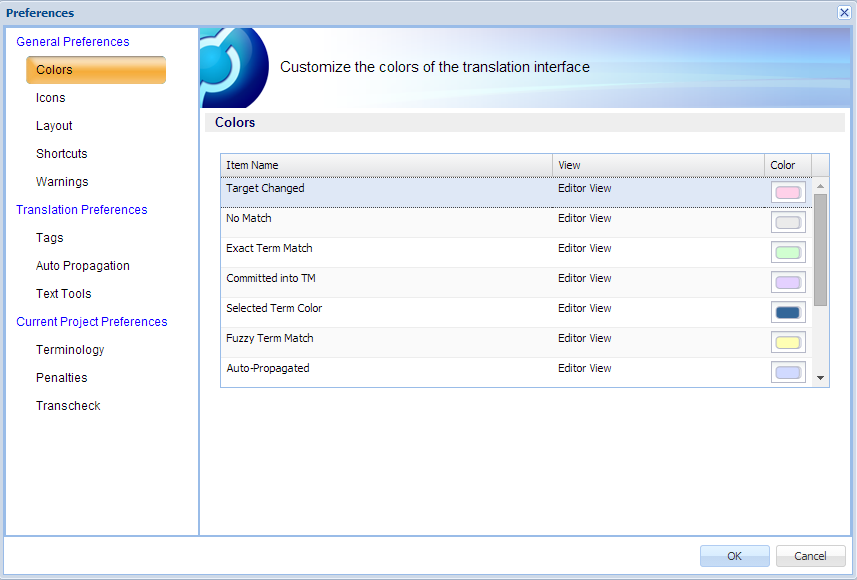
Find below the instructions for setting preferences.