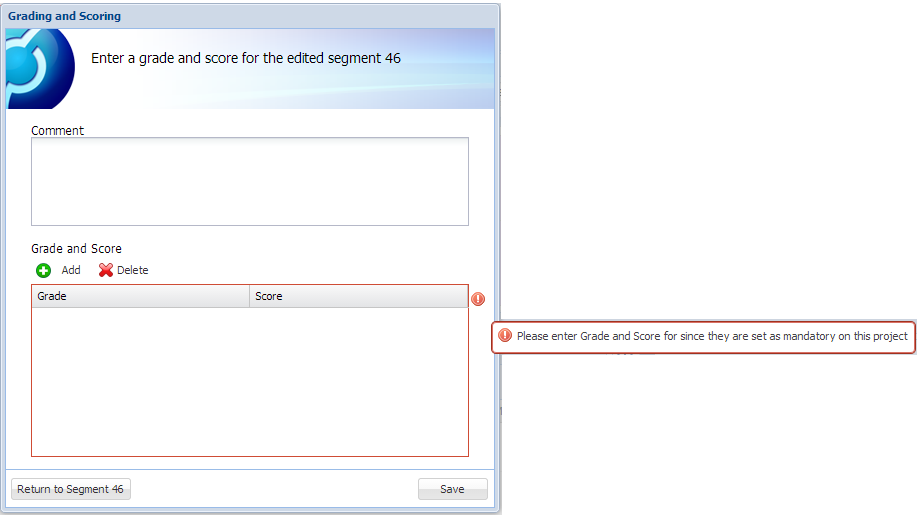If Grading and Scoring
is mandatory, the Grading and Scoring dialog box appears after the
reviewer edits the segment, and then tries to leave that segment.
Before proceeding to another segment, the reviewer must grade and
score the edited segment in the Grading and Scoring dialog box as
shown in the example below.
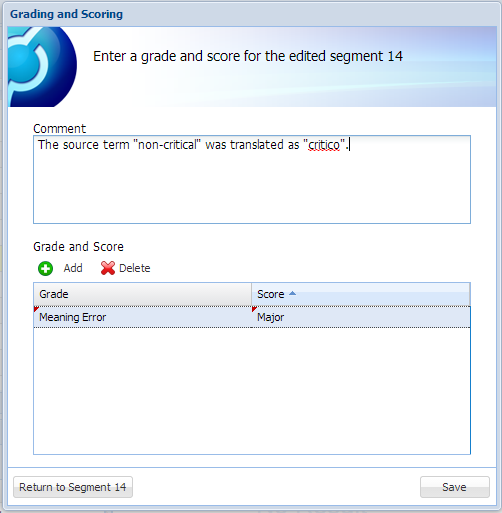
If the segment is edited after the segment is graded and scored, another grade and score must be entered.
Clicking Return to Segment (#) allows the reviewer to return to the segment, and add another grade and score to the segment. It does not close the dialog box and allow the reviewer to return to the review.
If the reviewer does
not select a grade and score, the following message appears: