Best Practice:
Previewing the file is the only opportunity for spell-checking the document. It is best to perform spell check on a downloaded file.
It is important to preview the file before moving to the next step in the workflow.
Best Practice: Previewing the file is the only opportunity for spell-checking the document. It is best to perform spell check on a downloaded file. |
Click the File tab.
On the Options
tab, click Download Preview.
![]()
The file is downloaded as a Word document.
|
Note: Only the target segments are downloaded. |
An example is shown below.
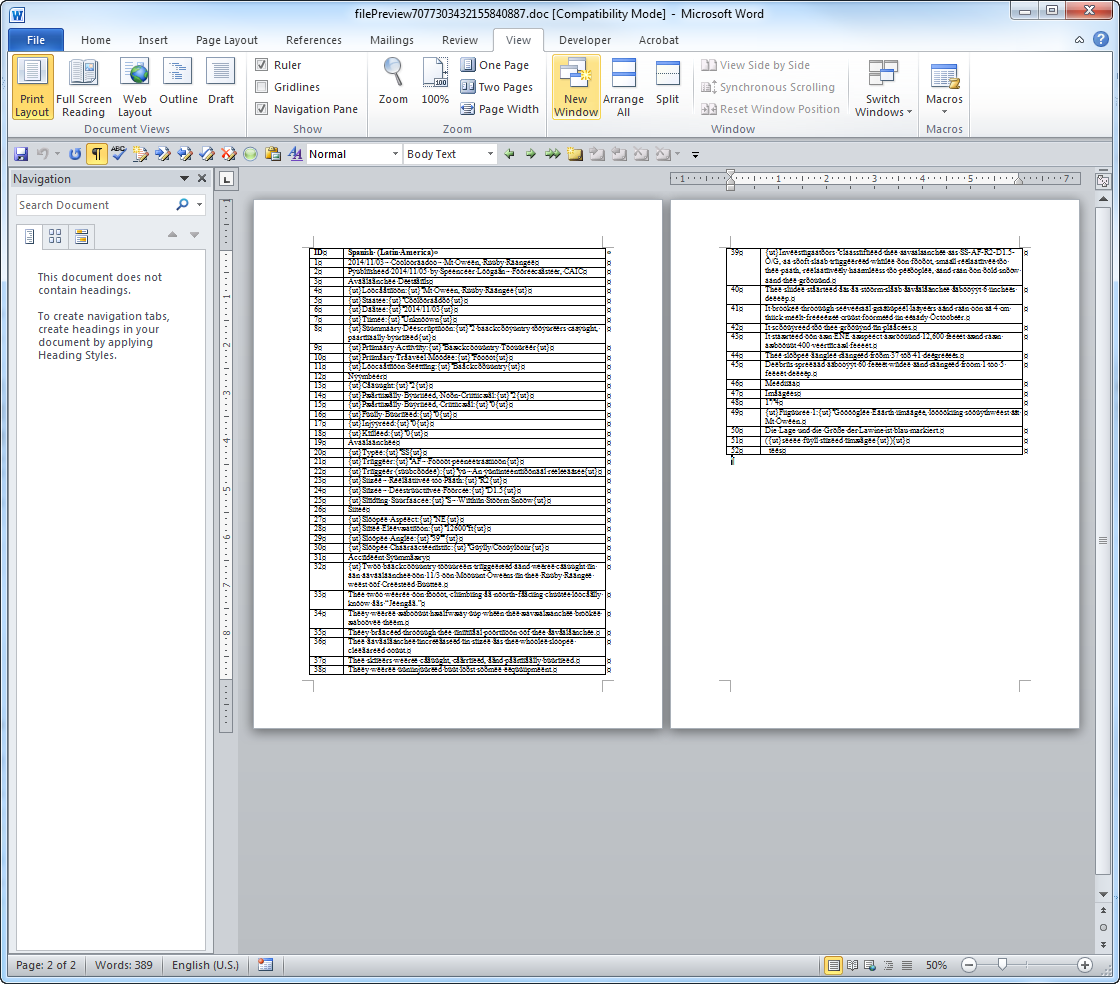
Run the spell check in
Word by clicking the spell check icon for your version of Word
OR
Press F7.
The spelling in the document is checked.