Click the Preferences tab
OR
Press F9.
Click Penalties.
The Penalties preferences appear.
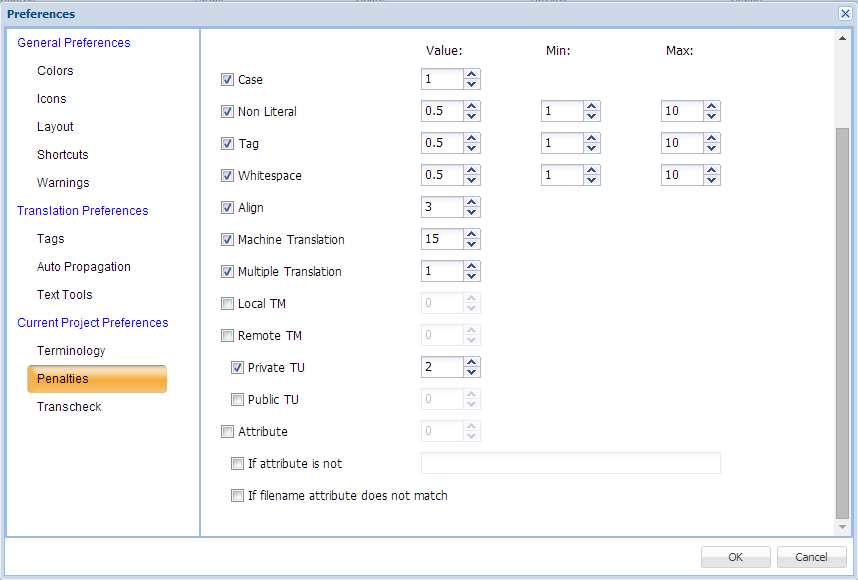
Enter values for penalties. Find below the list of penalties and description:
Penalty |
Description |
Case |
Penalizes differences in case. |
Non literal |
Penalizes differences in for punctuations, space, and special characters such apostrophes, dashes, and quotation marks. |
Tag |
Penalizes differences in tags. |
Whitespace |
Penalizes differences in whitespaces. |
Align |
Penalizes TUs with alignment attributes |
Machine translation |
Penalizes TUs coming from MT (machine translation). |
Multiple translation |
Penalizes TUs if there are duplicates within the TM with different translations |
Local TM |
Penalizes TU from local desktop copy. |
Remote TM |
Penalizes TU from remote TM. |
Private TU |
Penalizes workgroup Translation Unit (TU) from TM |
Public TU |
Penalizes non-workgroup TU from remote TM. |
Attribute |
Penalizes if attributes differ. |
If attribute is not |
Consider attribute name for penalization when the custom attribute in the TU. does not match the custom attribute in field. |
If filename attribute does not match |
Penalizes TUs if the filename from the source file does not match the filename attribute |