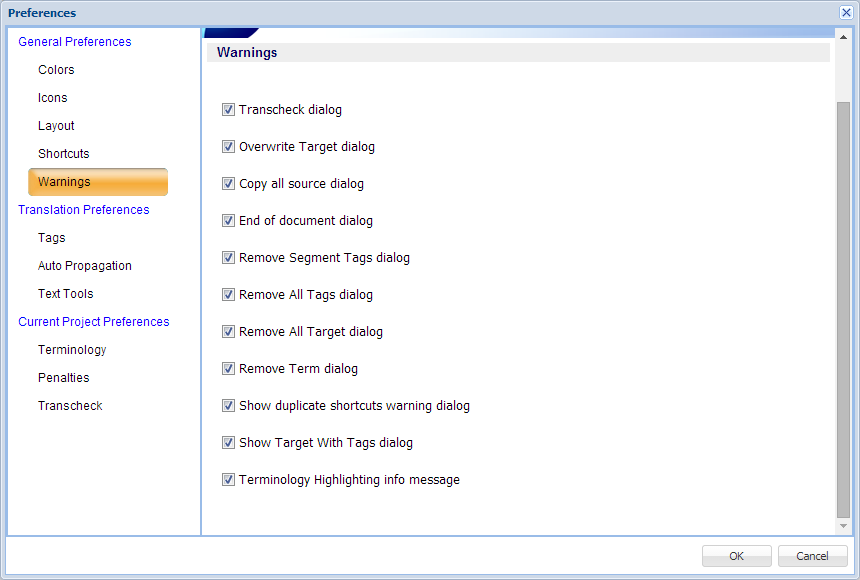Click the Preferences tab
OR
Press F9.
The Warnings dialog box appears.
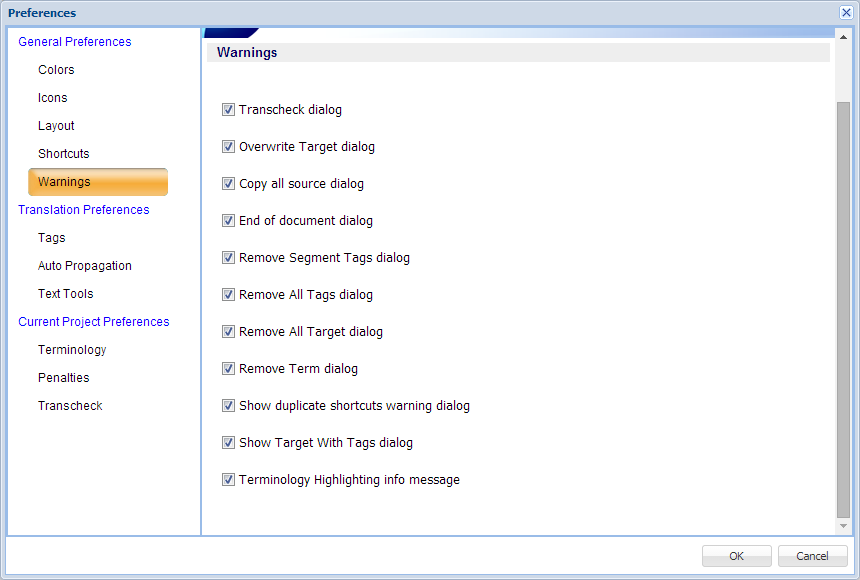
It is possible to select the warning messages shown in the application. All warnings are selected (enabled) by default. To modify the warnings list, select the checkbox for the warning to clear it. The warning will be disabled.
To select warnings:
Click the Preferences tab
OR
Press F9.