Click the segment to
which a note should be added, or in which a note should be edited
or deleted.
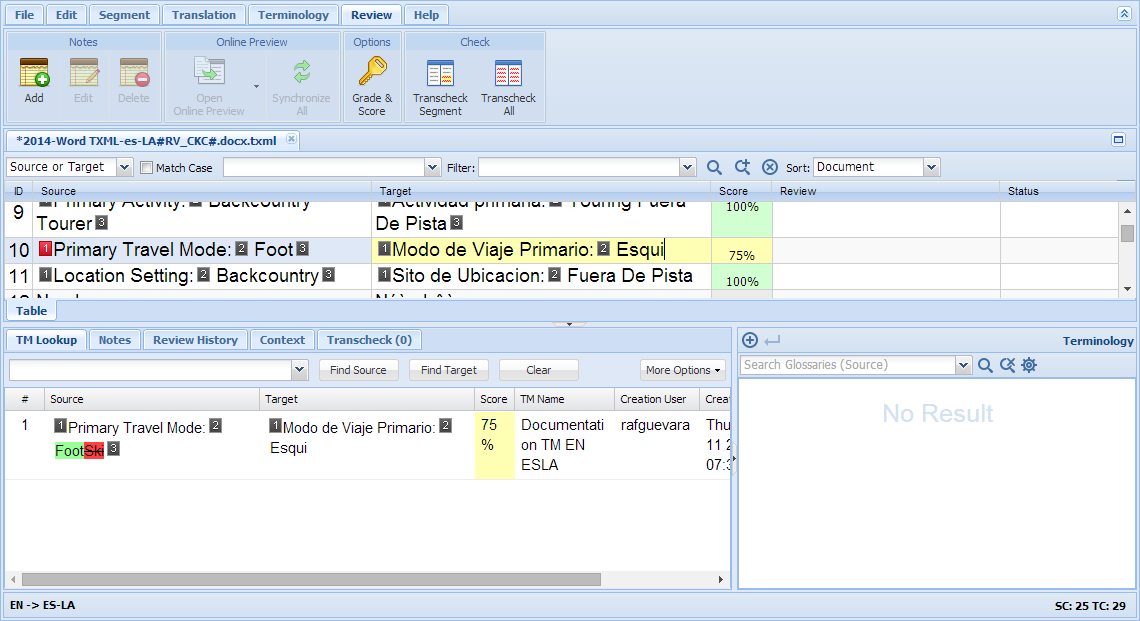
There are two ways to work with notes:
Using the Notes tab in the editor
OR
Use the Notes function to record questions or information about the translation.
To add or edit a note:
Click the segment to
which a note should be added, or in which a note should be edited
or deleted.
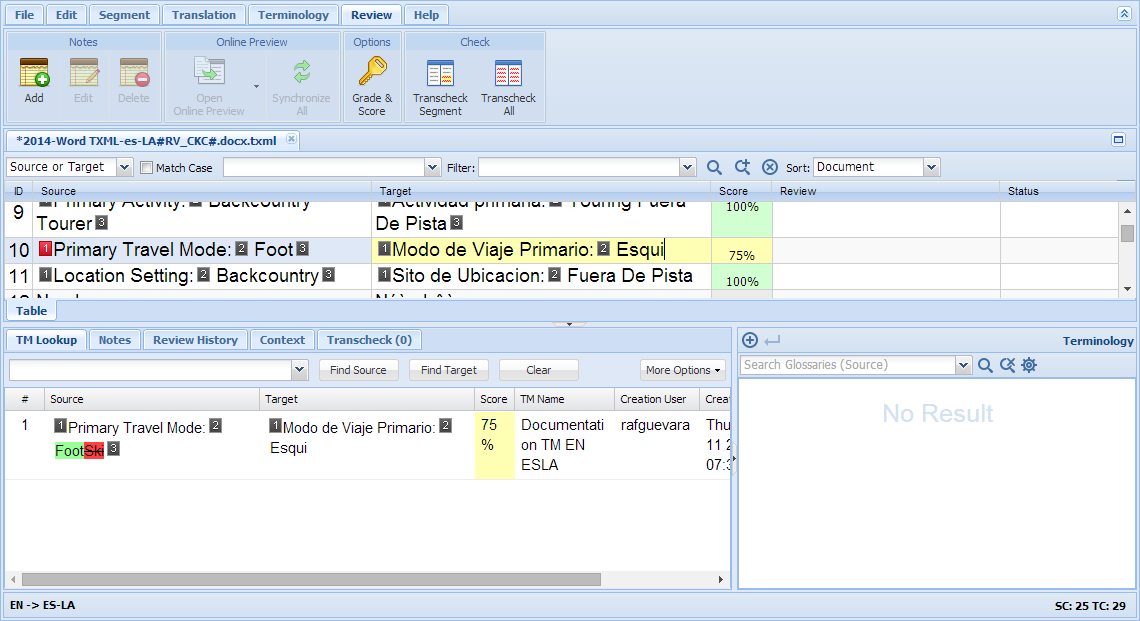
There are two ways to work with notes:
Using
the Notes tab in the editor
OR
Using the Review tab, and the Notes tab.
On the Notes tab in the editor:
Click ![]() or
or ![]()
OR
Click ![]() to add a note.
to add a note.
OR
Press Alt+Shift+N.
Click ![]() to edit a
note
to edit a
note
OR
Press Alt+Shift+E.
The Add/ Edit Notes dialog box appears.
The type of note can be selected from the drop-down menu: Translation,
Review, Question, Important.
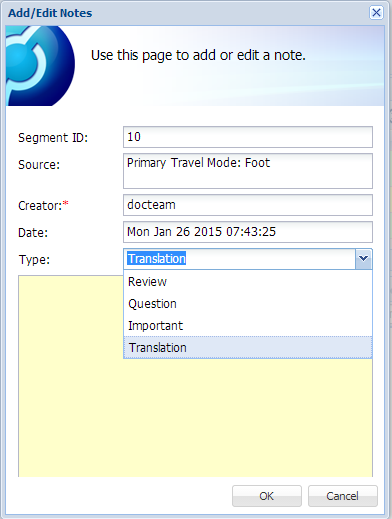
Enter a new note, or
edit the note by adding to the existing note.
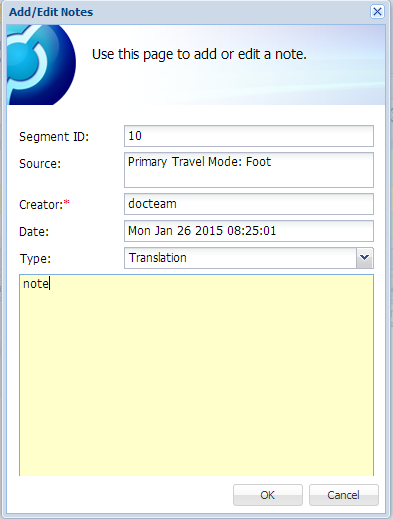
The Note appears under the Note tab. The Note icon appears next to
the segment in the Status
column.
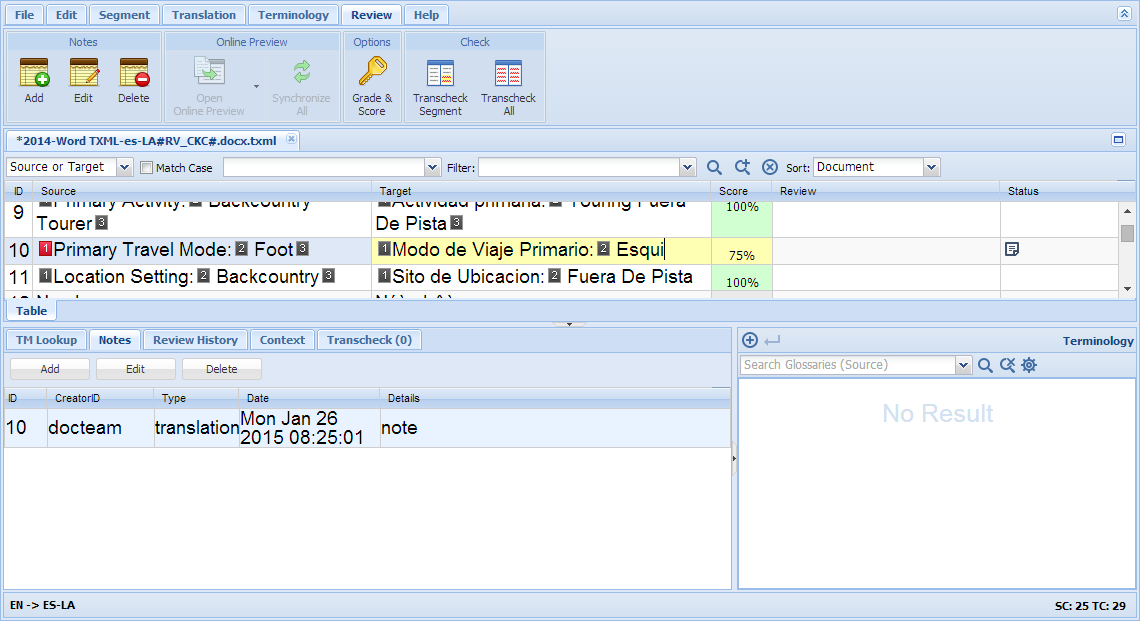
To delete a note:
Select the segment with the note to be deleted.
Click the Notes tab in the TM editor.
Click ![]()
OR
On the Review tab, on the Notes tab, click ![]() .
.
OR
Press Alt+Shift+D.