Click in the segment whose history you want to view.
Click Review
History.
The Review History tab appears.
In the example below, the Review History shows additions to the selected
target segment in green, and deletions in red. The Step,
User, Target,
Grading, Comments
and Date Modified appear in
the Review History panel.
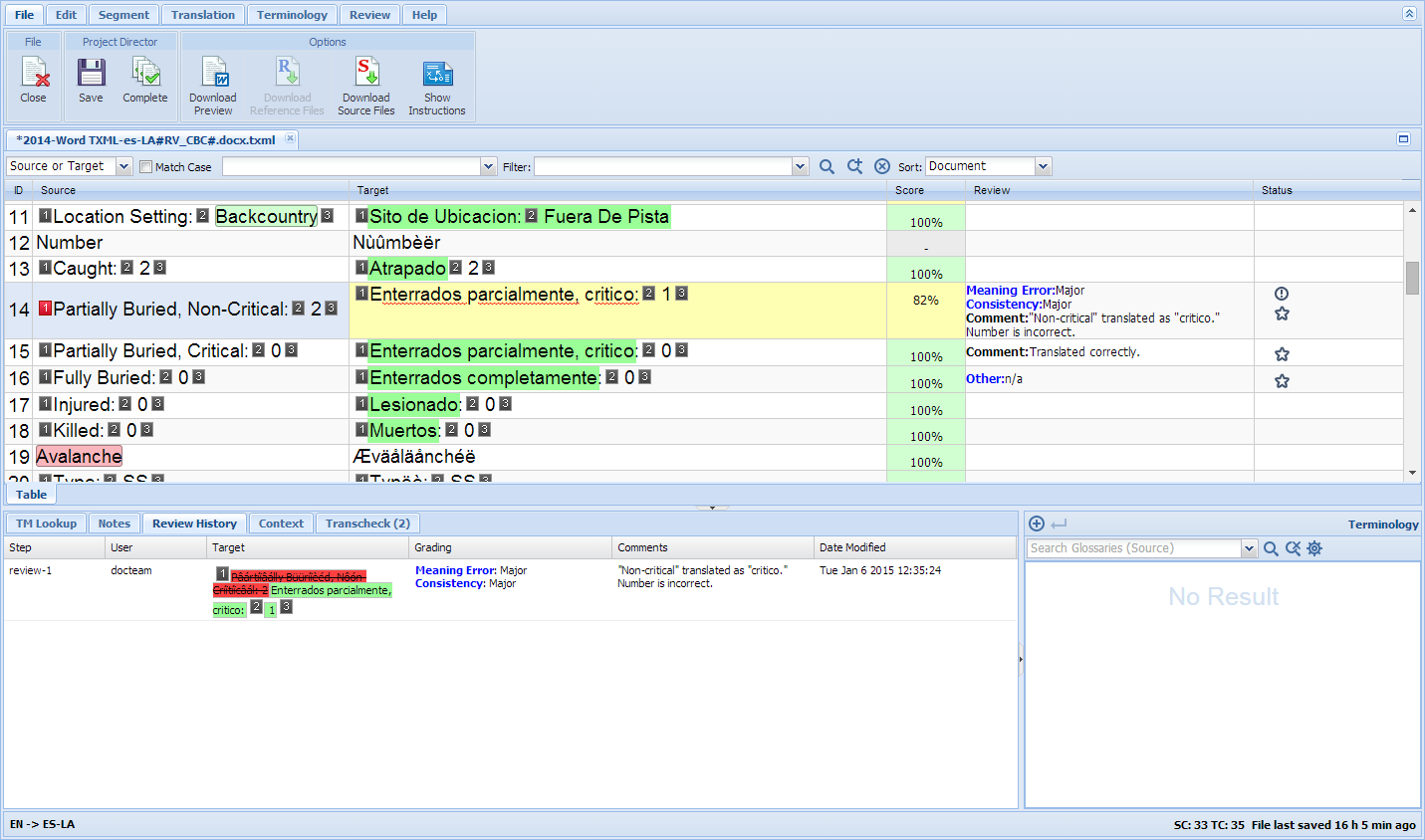
|
Note: If Transcheck has been run on the file, the Transcheck error icon appears in the Status column. The Transcheck error icon and the Grade & Score icon appear in the Status column. |