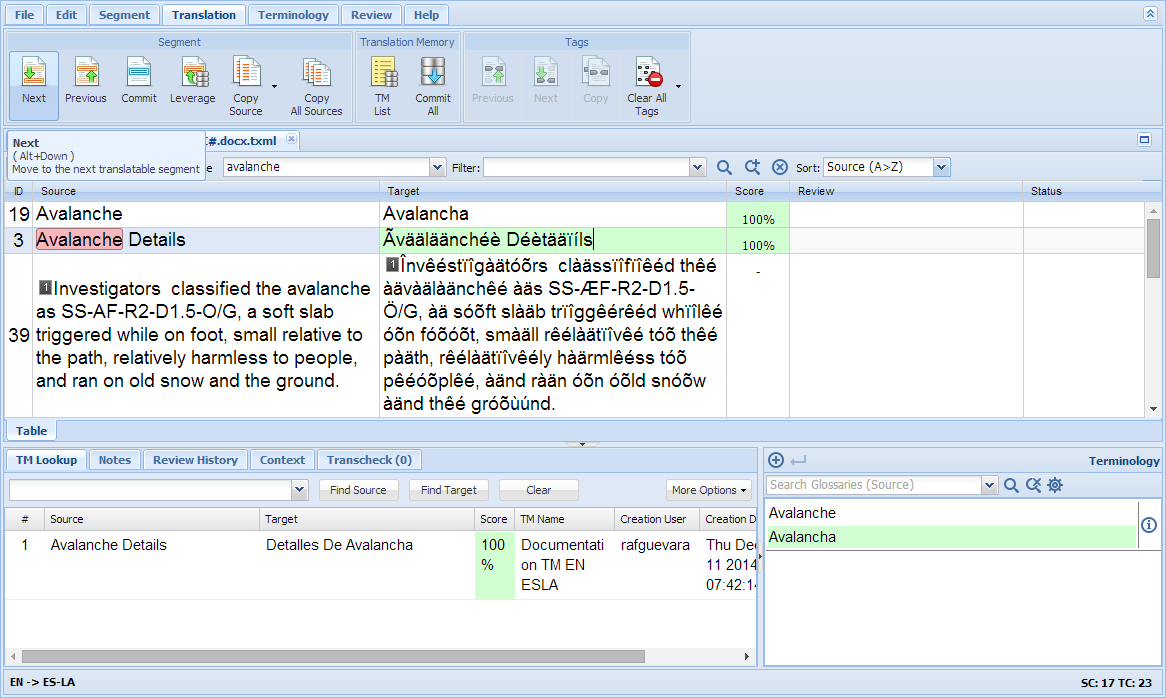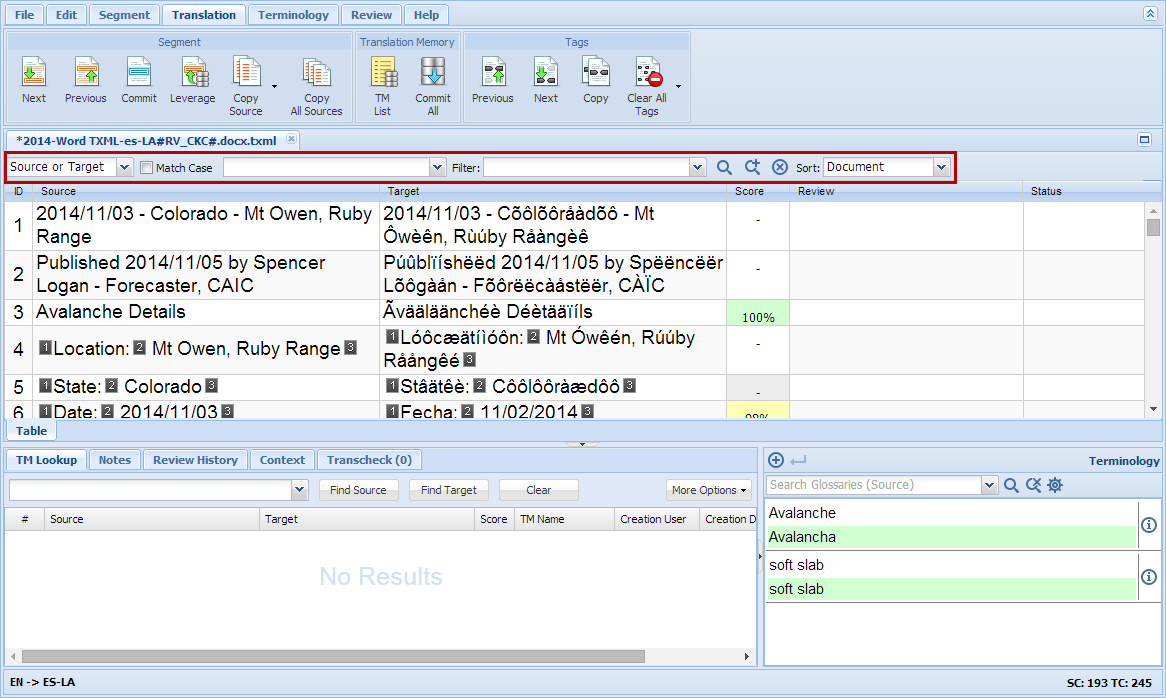
The table filter allows you to search for specific terms using a number
of filters. 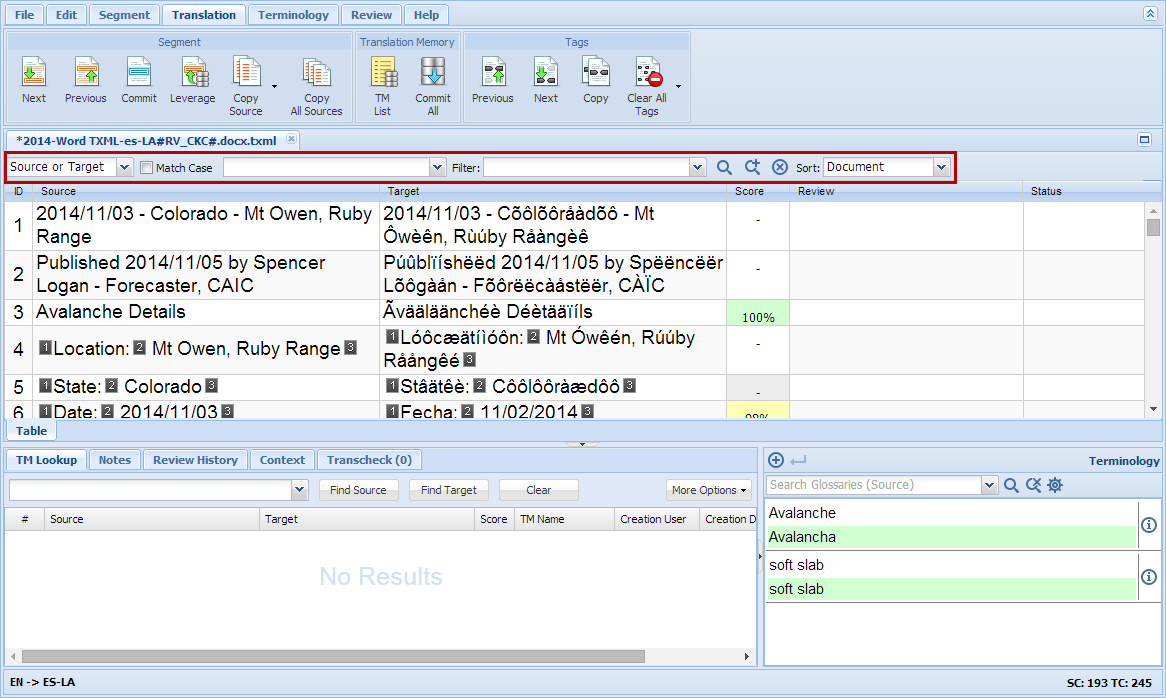
Find below an explanation of the Table Filter toolbar.
Select |
Description |
The Source/Target menu:
|
Select the filter for search terms. The options are:
|
Match Case |
Select to filter for case sensitivity |
Text box |
Enter text to be searched. |
Filter menu: |
Select the filters to be applied to the search. The options are:
|
Filter action |
Apply selected filters |
Cumulative |
Apply selected filters in the order of selection. |
Reset Toolbar Fields |
Clear all fields on the toolbar. |
Sort menu:
|
Sort the filtered results by the selected criteria. |
The example below shows the results of a term in the submission filtered
by Source or Target and Match Case:
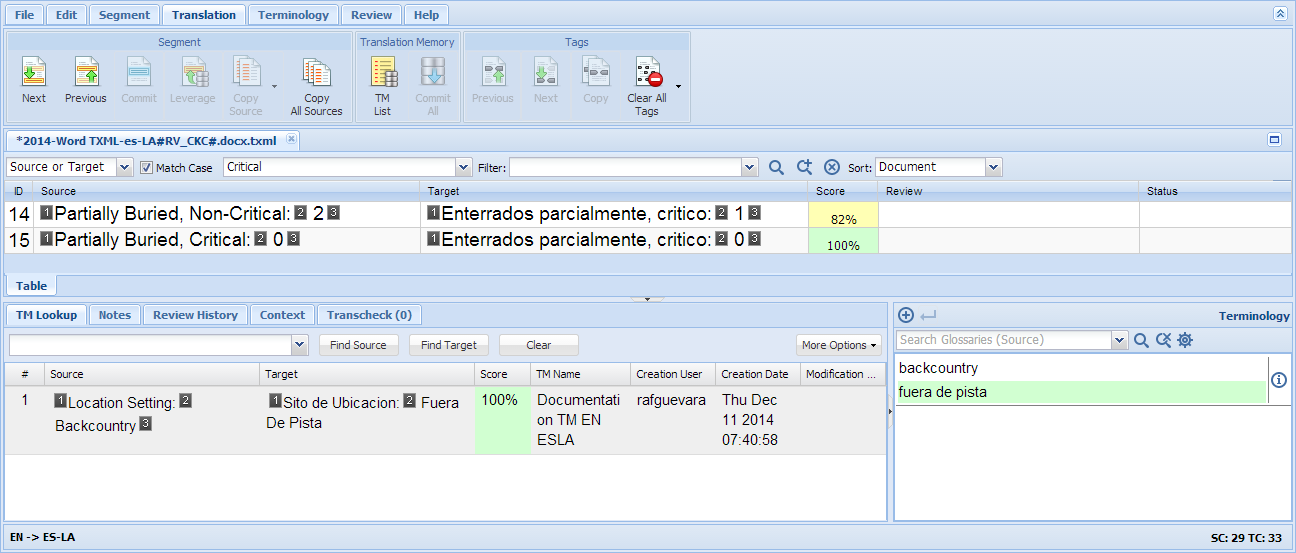
The example below shows the results of submissions filtered using two
filters (Cumulative):
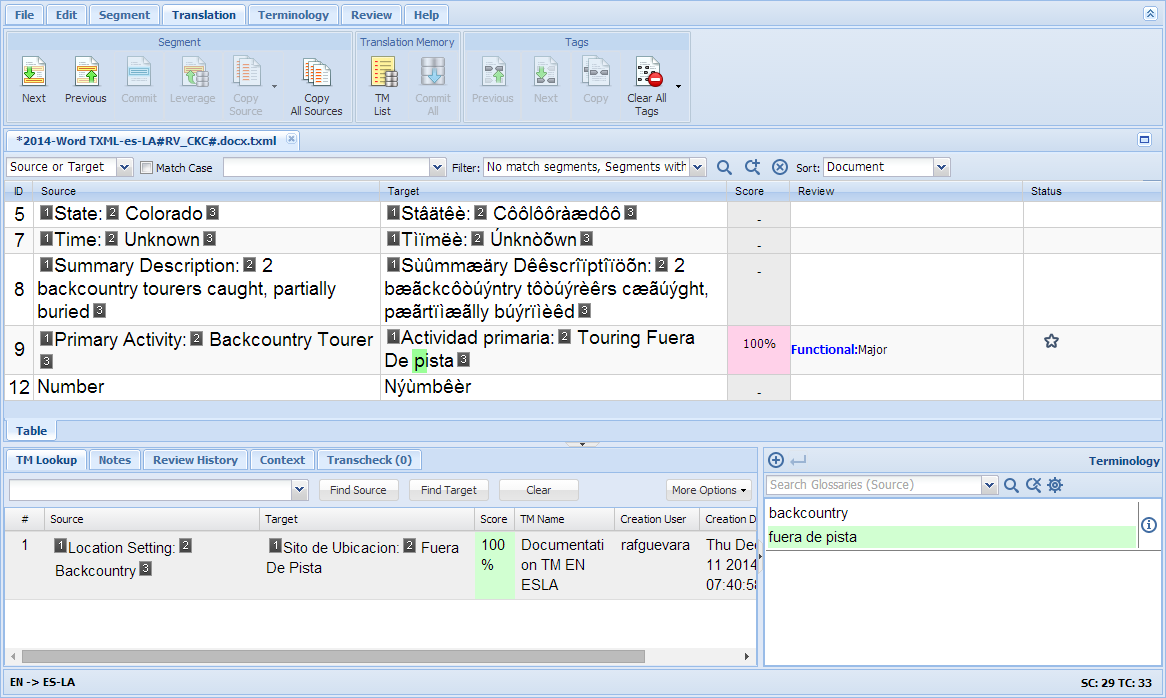
The example below shows the result of a term filtered in the submission
and sorted by Source (A>Z)..