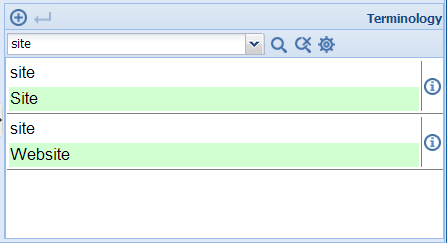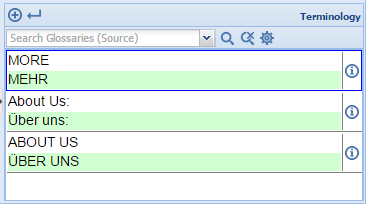
To view more information about a glossary match, click the Information icon.
The glossary name appears, with the term as it appears in the source and the target, and its description (if entered.)
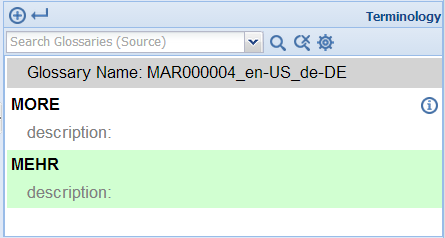
The Terminology window appears in the Editor view. If a glossary list is connected to the translation, suggestions for possible matches will be suggested here.
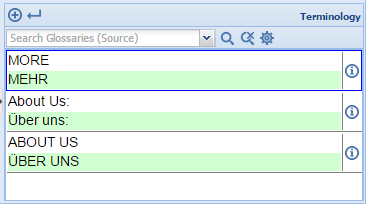
To view more information about a glossary match, click the Information
icon. ![]()
The glossary name appears, with the term as it appears in the source and
the target, and its description (if entered.)
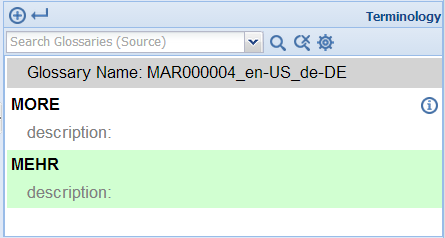
To return to the list of matches, click ![]() .
.
To perform a search in the Terminology window:
Enter the term to be searched in the text box.
Click Settings
![]()
Select Source
Search or Target Search.
![]()
Click
Search for Term in Terminologies.
![]()
The search results appear.