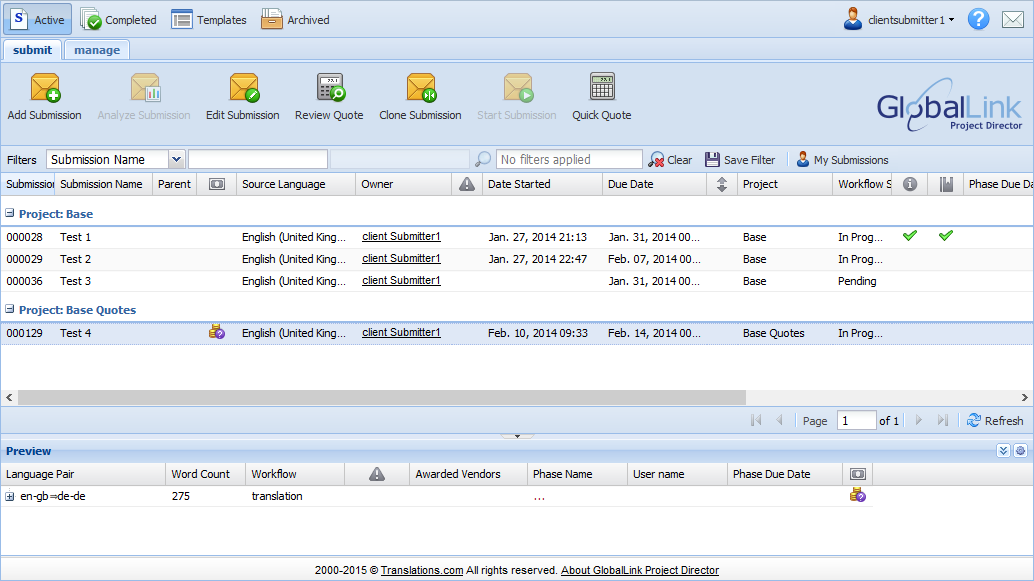Click on the drop-down arrow next to the column header and click Group By This Field. The submissions will be grouped based on the current field. For example, if you group the submissions by Project each type of submission will be in one group.
| Note: The grouping selected for one folder will not be populated for the other folders. For example, if a grouping is selected in the Active folder, that will not be visible in any of the other folders. |