On the Project Director dashboard (On Hold or Active folder), select a submission and click Start Submission under the submit tab, or click Start Submission in the Edit Submission dialog box. 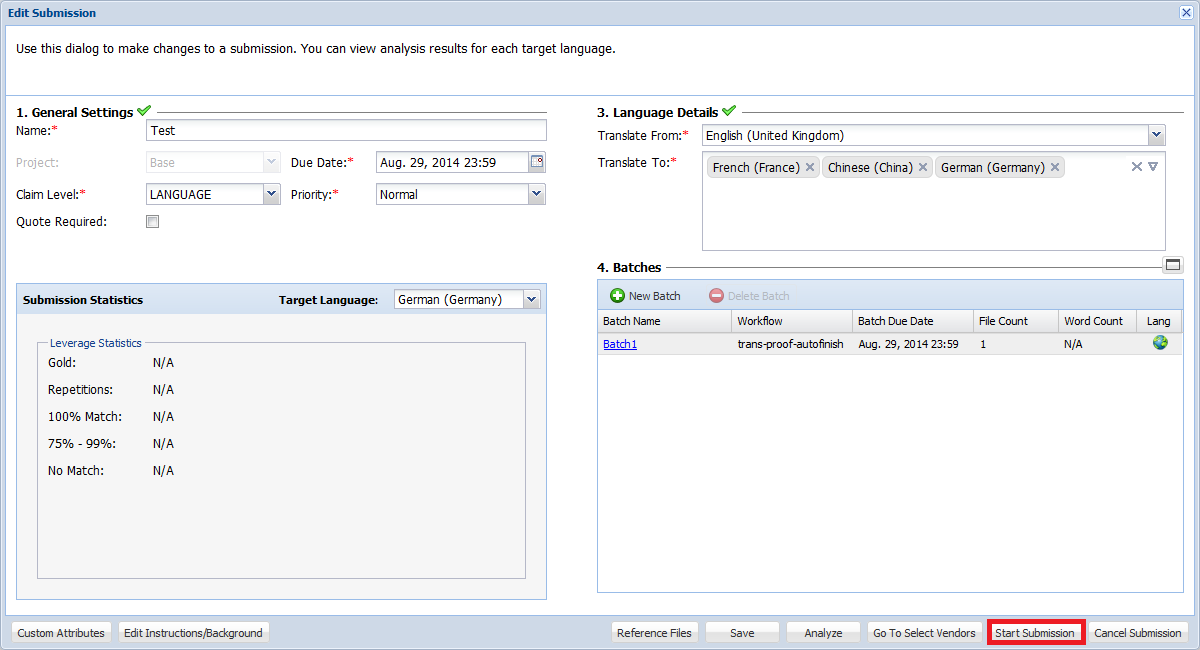
The Start Submission button is in the Edit Submission dialog box as shown in the screenshot below.
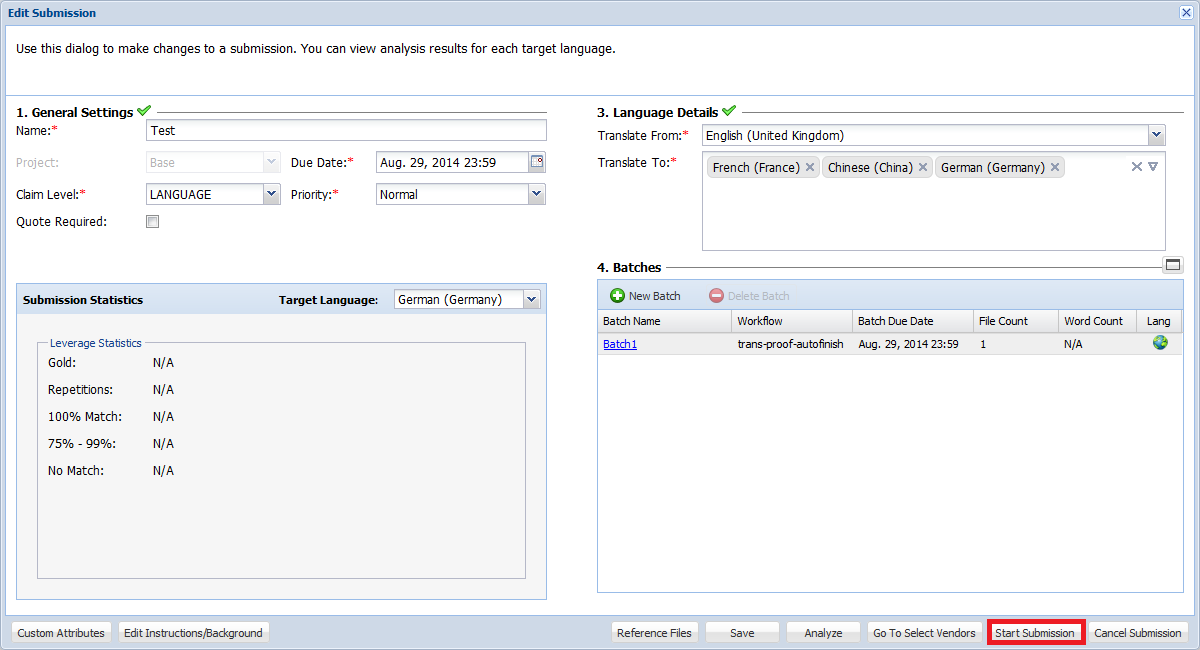
| Note: You can select Vendors for this submission by clicking on Go To Select Vendors. Refer to Selecting Vendors for more information. When Vendors are selected a message appears providing an option to start the submission. If no Vendor is selected for one or more languages of a submission, those languages will be available for all Project Vendors to claim. 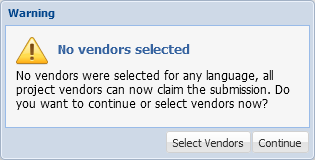 |