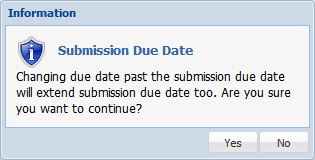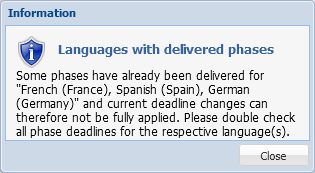- In the Edit Submission dialog box, click a batch name under Batches.
- In the Deadlines panel, click the calendar icon to change the Batch Due Date and Phase Due Dates as shown in the screenshot below.
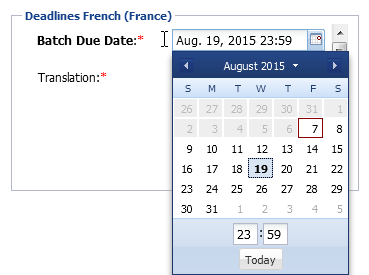
- If the submission has multiple languages or batches, click Apply Phase Deadlines To All Languages to apply the due date for other target languages, or Apply Phase Deadlines To All Batches to apply the due date for other batches.
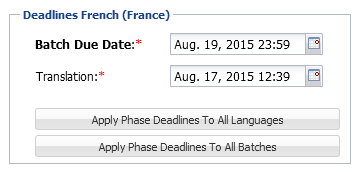
- Alternatively, the batch and phase due dates can be manually adjusted by changing the target language in the dropdown located in the top right-hand corner.
- Click Save.