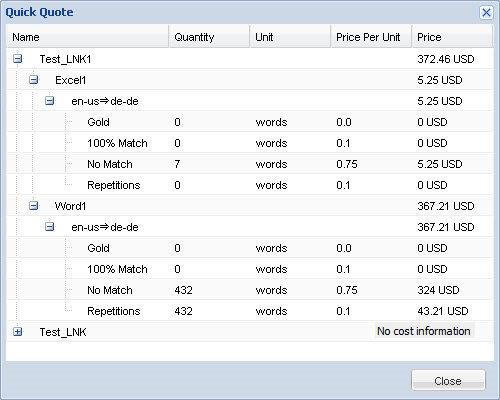A Quick Quote is populated based on the cost scope and cost model provided by the vendor. A cost scope is typically defined as follows: new words, fuzzy matches, 100% matches, Golden matches and repetitions. Each vendor has rates defined for each of the cost scope’s brackets, for each language direction that they supply. These rates are applied to the TM analysis wordcounts to generate the Quick Quote.
It is possible to get a Quick Quote on any submission regardless of the assigned workflow.
To view quick quotes: