- On the dashboard, click Inbox folder in the left pane.
- Choose a submission and click Get Translation Files as shown in the screenshot below.
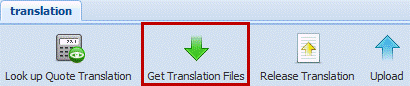
The Get Translation Files dialog box appears.
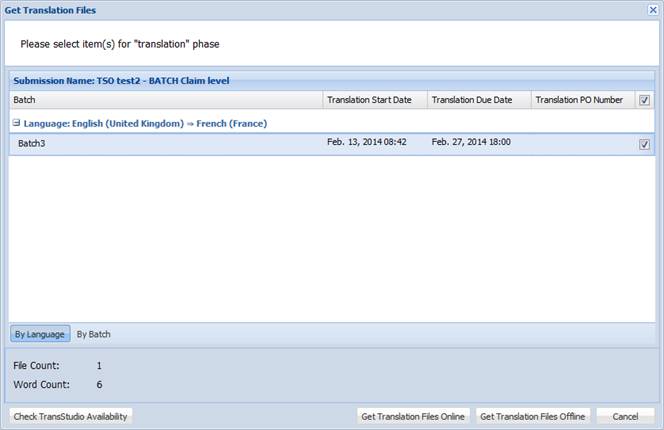
You can either get files offline or online. For further steps, refer to Translating Submissions.