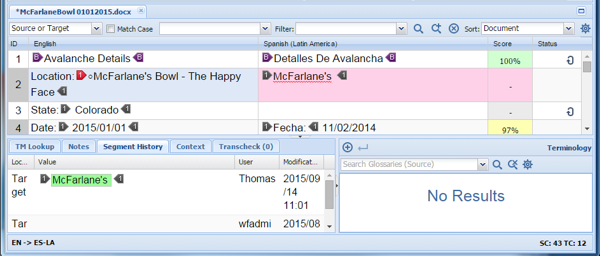The Segment History tab shows the quantity, date, and creator of changes made to source and target segments. This function is the Editor tabs section (lower-left) under the Segment History tab and is available only after a file has been saved.
To view the segment history: