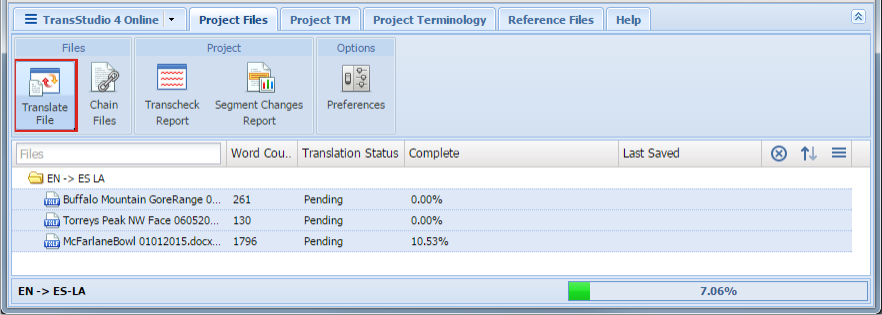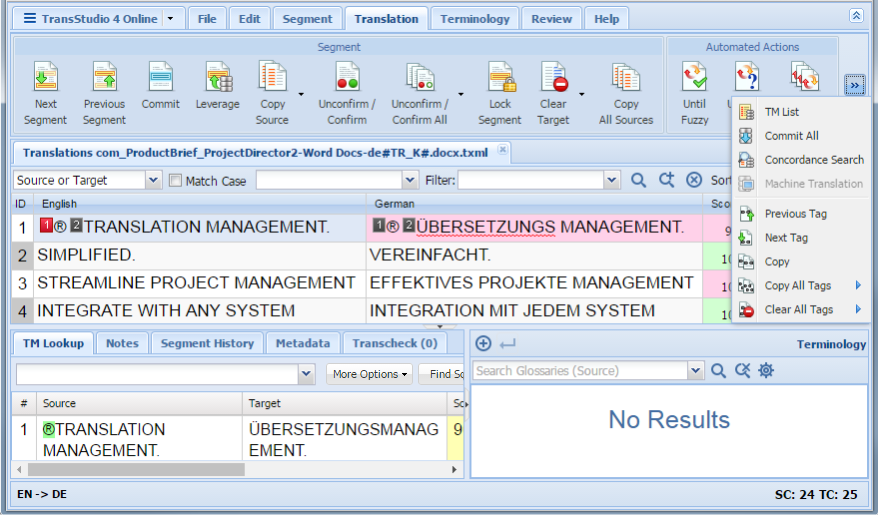After a given project is opened (refer to Project Director to TransStudio Online), the various files that comprise the project are accessible from the Project Files tab. When the project has numerous files, the files can be chained together into one contiguous file, refer to Chaining Files.