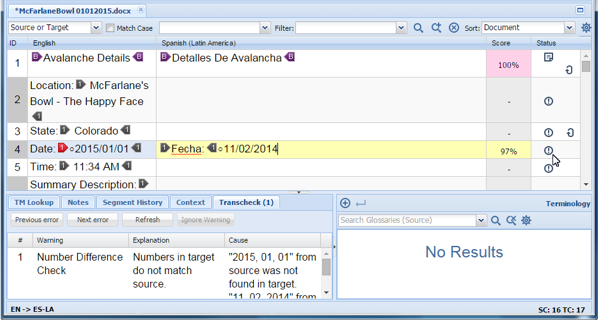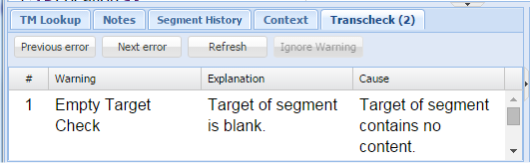Transcheck warnings can be viewed in the lower left area of the Review tab under the Transcheck tab, if Transcheck during translation is selected in Transcheck Preferences . To view warnings:
To view warnings from the Translation tab, refer to Source-Target View.