It is a good practice to save your work occasionally to prevent a loss before completion, options to save files are available on the Files tab.
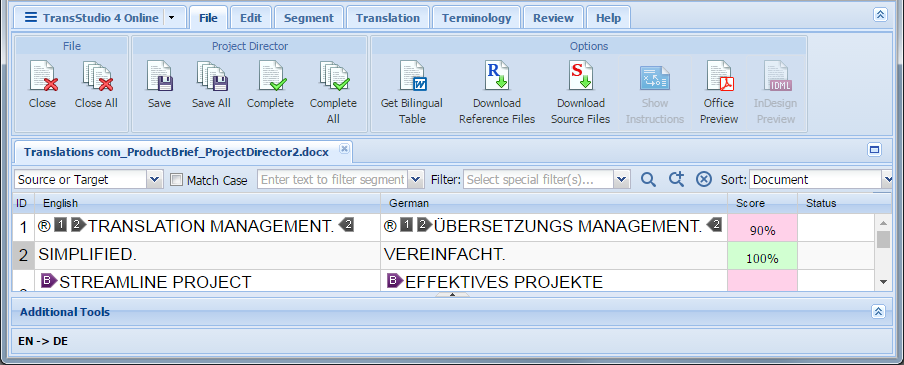
To save your work use one the options below:
In the Project Director (PD) group of the TXLF Editor File tab, click one of the following:
A pop-up progress bar appears and upon completion, you will find the saved file in Project Director.
| Note: Saving the file does not complete the translation. To complete the file, follow the instructions in Completing Files. |