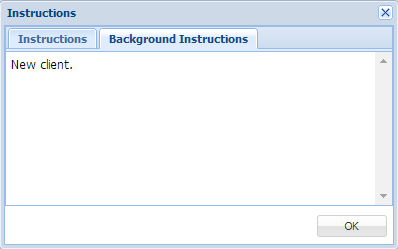Claim and open the review
as described in section Getting
Started.
TransStudio Review launches in a new browser tab or a new window opens,
based on your browser and version. The color-coded translation memory
matches appear in the Score column.
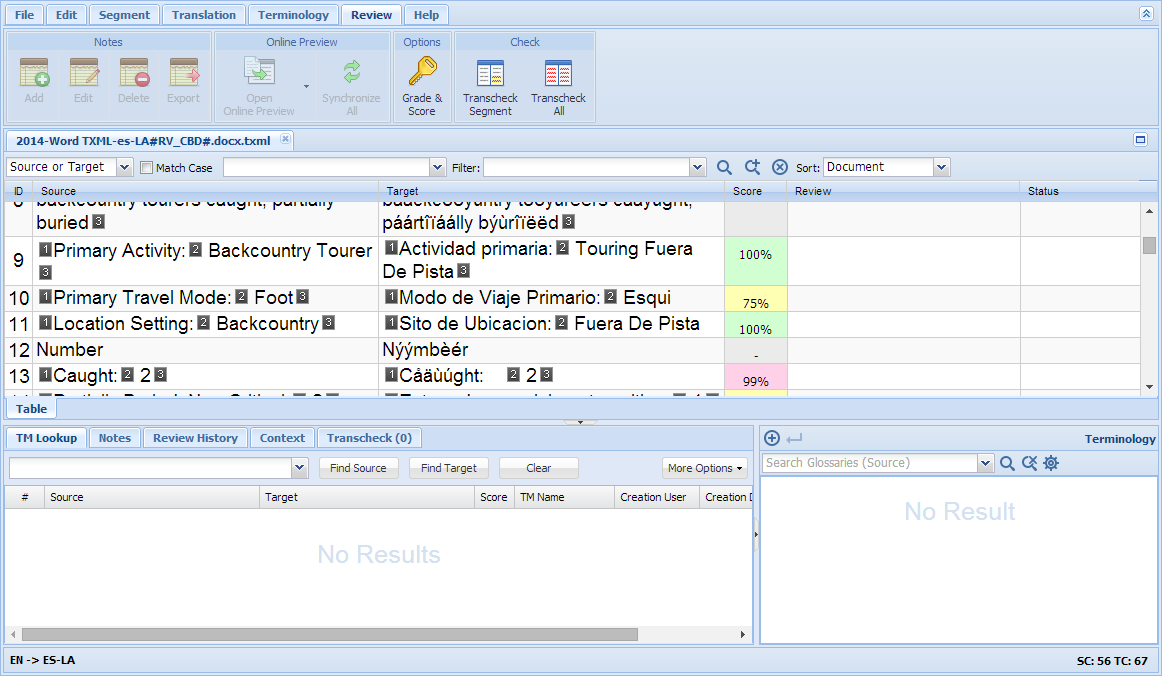
Under the File
tab, on the Options tab, there
are four Options as seen in the example below:
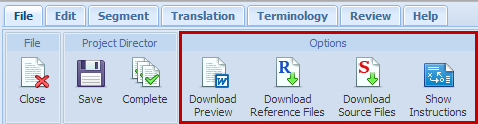
To download a preview
of the translated document, click Download
Preview.
The preview is downloaded to your Downloads folder. You can either
open or save the file to your computer. For more information, go to
Previewing a File.
To download reference
files, click Download Reference Files.
The reference files are downloaded to your Downloads folder. You can
either open or save the file(s) to your
computer.
To download source files,
click Download Source Files.
The source files are downloaded to your Downloads folder. You can either
open or save the file(s) to your computer.
For more information go to Downloading
Source Files.
To view instructions,
click Show Instructions.
The Instructions dialog box appears. The Instructions tab is open.
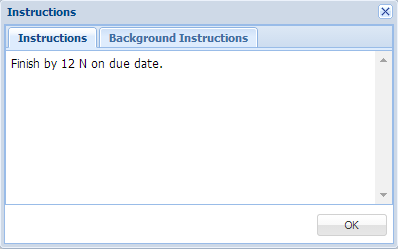
Click Background
Instructions to view the project background.